

Netflix is a leading streaming service that provides a wide range of TV shows, movies, and original content to subscribers. In the past, Netflix was only available as a subscription-based service, where users paid a monthly fee to access its content without any advertisements.
Recently, Netflix has introduced a new Ad-Supported plan that allows users to access limited content, with advertisements in between. This is an effort by Netflix to reach a wider audience and attract new subscribers who may not want to pay high cost for a subscription. Here we will introduce the pros and cons of the Ad-Supported plan for you.

Pros:
Cost: The Ad-Supported plan is less expensive than the standard Netflix subscription plan, making it more accessible for users on a budget.
Access to Library: The Ad-Supported plan still provides access to a vast library of TV shows, movies, and original content.
Cons:
Ads: The most significant disadvantage of the Ad-Supported plan is that users will have to watch ads during their streaming experience. The number and frequency of ads will depend on the content being watched and the user's location.
Limited Content: The Ad-Supported plan may have a more limited selection of content compared to the standard Netflix plan. Some popular TV shows and movies may only be available on the standard subscription plan.
Quality: The quality of the video may not be as good as the standard Netflix plan due to limitations on bandwidth and the need to fit in ads.
Overall, the Ad-Supported plan is a good option for those who want to save money or who are not willing to commit to a monthly subscription, but users will have to trade off the inconvenience of watching ads for the lower cost.
The Ad-Supported plan of Netflix does not allow downloading of videos. Only the subscription plans that offer offline viewing allow you to download movies and TV shows to watch later when you don't have an internet connection. So to watch Netflix video offline with Ad-Supported plan, you need a professional third-party tool.
NoteBurner Netflix Video Downloader is a professional video downloader designed to help users download videos from Netflix. The program can download videos in MP4 or MKV format from Netflix and the output quality is high. Also, the original multilingual subtitles and audio tracks of the downloaded videos are well-kept. The videos can be downloaded in a batch and will be ad-free. After downloading the videos, users can transfer the videos to any device. If anything goes wrong with the program, the support team will fix it and provide free updates.

For your information, the following tutorial will teach you to download Netflix videos with an Ad-Supported plan. Please install NoteBurner Netflix Video Downloader on your computer and follow the tutorial step by step.
Please click Sign In in the top right corner to access the login screen. Please log in to your account to proceed.
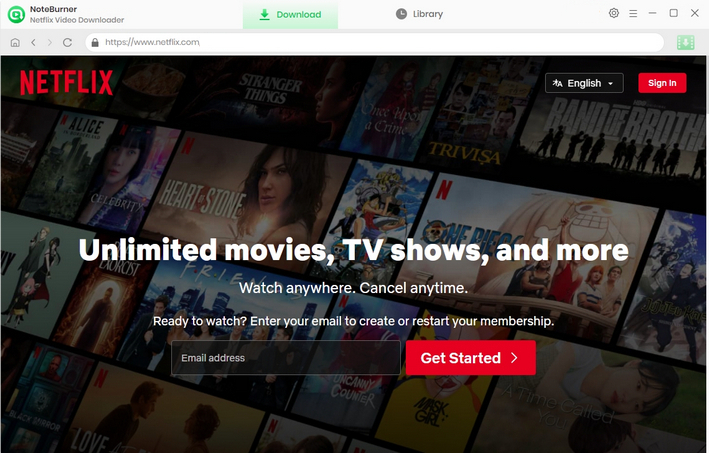
You can open the Setting window by clicking the Gear icon to customize the output settings such as video format, video quality (Low, Medium, and High), output folder, etc.
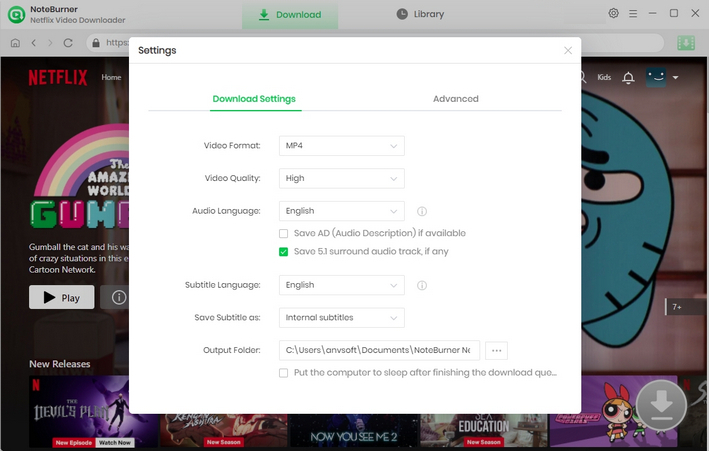
Click the search bar with a little magnifying glass button in the top right area, enter the name or keywords of the video, just like you'd do on the Netflix website.
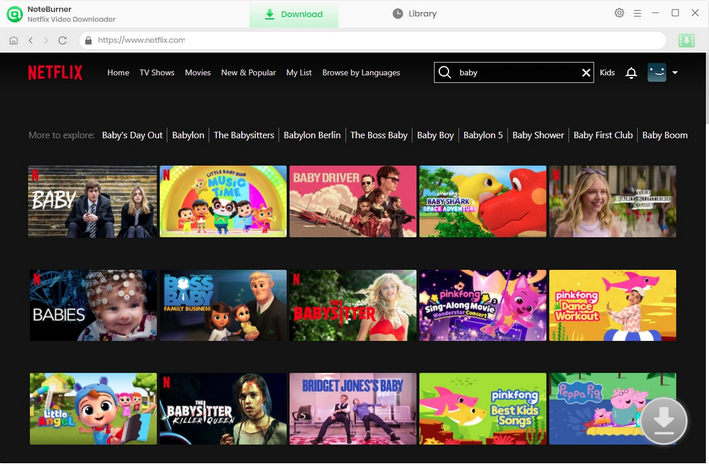
Once you open the detail page or the playback page of the video, the gray download symbol in the lower right corner becomes green. For both TV shows and movies, the first step is to click the ![]() icon, followed that a window will pop up. You should select titles as well as seasons if you want to download a TV series. Then you can click the Advanced Download icon in the bottom left corner to choose audio track and subtitles.
icon, followed that a window will pop up. You should select titles as well as seasons if you want to download a TV series. Then you can click the Advanced Download icon in the bottom left corner to choose audio track and subtitles.
If you want to download a movie, please click the ![]() icon to open the Advanced Download window.
icon to open the Advanced Download window.
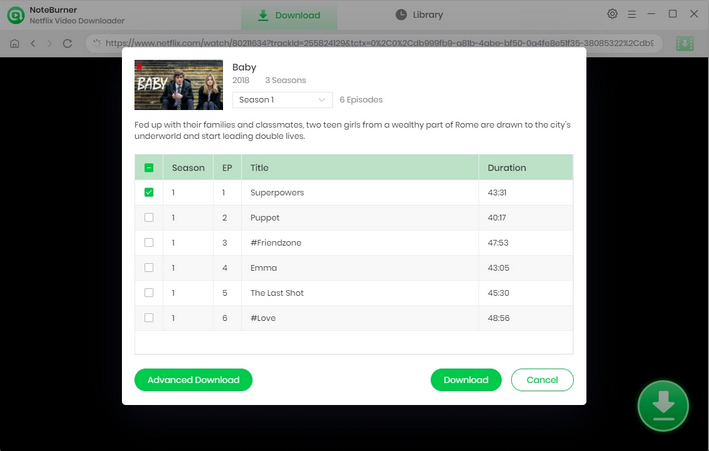
Finally, you can click the Download option to download the video. The video will be downloaded to the folder you have selected in Step 2. You can click the Library to check the downloaded video and click the File icon to locate the video.
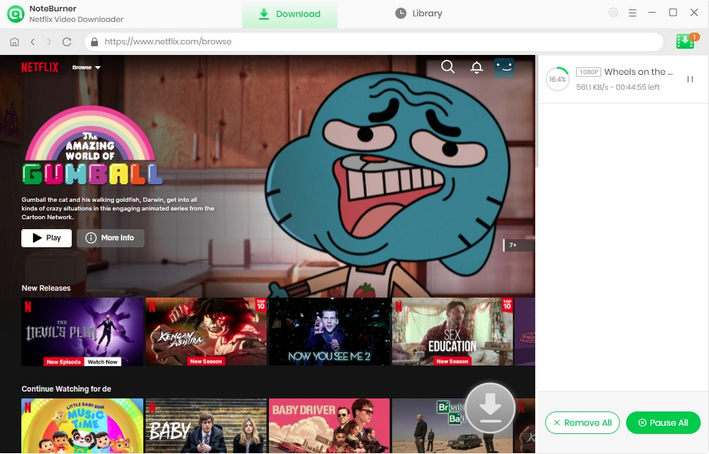
With NoteBurner, you can download videos from Netflix even with an Ad-Supported plan and the downloaded videos will be ad-free. Install NoteBurner Netflix Video Downloader to your computer and enjoy watching Netflix videos offline with the Ad-Supported plan now!
Note: Only the first 5 minutes of each video can be downloaded with trial version, please purchase a license to enjoy the full video. It is suggested that to download the trial version and have a test before purchasing it.
 What's next? Download Netflix Video Downloader now!
What's next? Download Netflix Video Downloader now!