

If you're interested in downloading Netflix videos in MKV format, you've come to the right place. In this article, we'll delve into the advantages of MKV format, why it's a popular choice among users, and show you an easy way to save HD Netflix movies and shows as MKV files.

MKV (Matroska Video) is a popular multimedia container format that has several advantages over other video formats, such as MP4 or AVI. Here we will list some advantages of the MKV format for you:
1. Supports multiple audio and subtitle tracks: MKV supports multiple audio and subtitle tracks within a single file, which makes it ideal for movies and TV shows that have different language options or subtitles. This allows users to switch between different audio and subtitle tracks without having to switch to a different file.
2. High-quality video: MKV supports high-quality video formats such as H.264, HEVC, and VP9, which are known for their high compression efficiency and ability to maintain high video quality. This makes MKV an excellent choice for storing high-definition video content.
3. Chapter support: MKV supports chapter markers, which allow users to quickly navigate to specific parts of a video file. This is particularly
4. Open source and royalty-free: MKV is an open-source and royalty-free format, which means that it can be used without any licensing fees. This has made it a popular choice among content creators and distributors.
5. Compatibility: MKV is compatible with a wide range of media players, including VLC, PotPlayer, and MPC-HC. It can also be played on most modern smart TVs, game consoles, and mobile devices.
As the MKV format offers a flexible, high-quality, and user-friendly solution for storing and distributing multimedia content, lots of people desire to save Netflix content in MKV format, yet Netflix only allow users to download videos in NFV format to its internal app. So here we will teach you to download Netflix videos as MKV files by using a professional third-party tool.
NoteBurner Netflix Video Downloader stands out among all Netflix Video Downloaders as it not only integrates with the Netflix website but also allows you to effortlessly download subtitles and audio in multiple languages from the source video, making it particularly user-friendly for language learners. Utilizing advanced technology, NoteBurner can download an entire 1080P TV series episode within minutes, and it supports batch downloading. You only need to wait a short while to find the downloaded files in the folder you preselected.

Open NoteBurner and click "Sign In" to enter the login page.
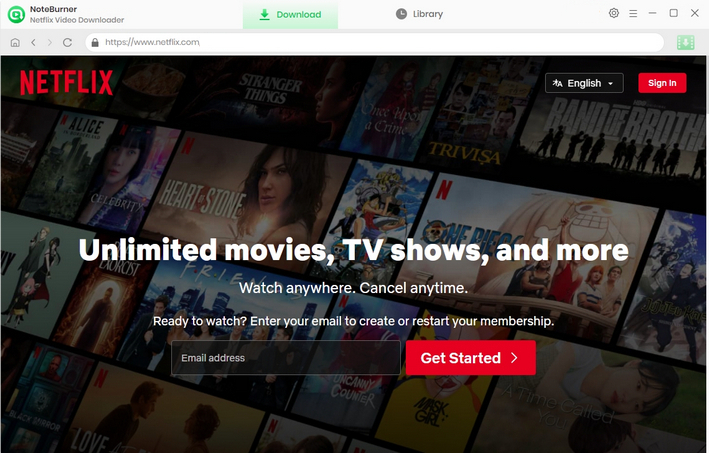
Clicking the Gear icon allows you to access the Settings window, where you can customize output preferences, including video format, quality options, output folder, and more. Please choose the MKV format if you want to download videos as MKV files.
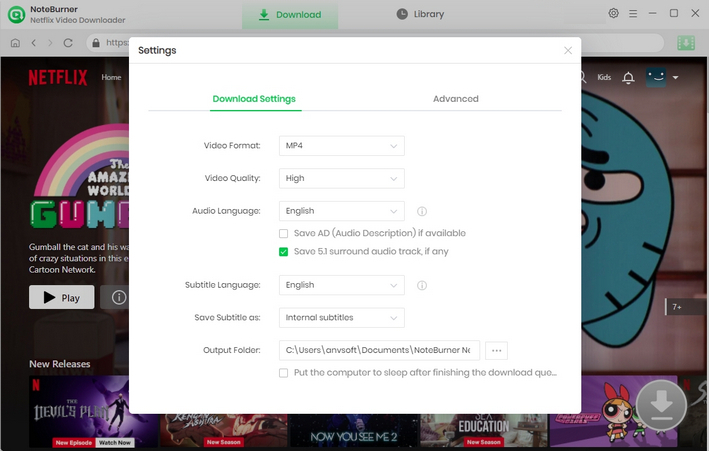
By clicking ![]() , you can access the search bar. Input the video name and Noteburner will list all the results for you.
, you can access the search bar. Input the video name and Noteburner will list all the results for you.
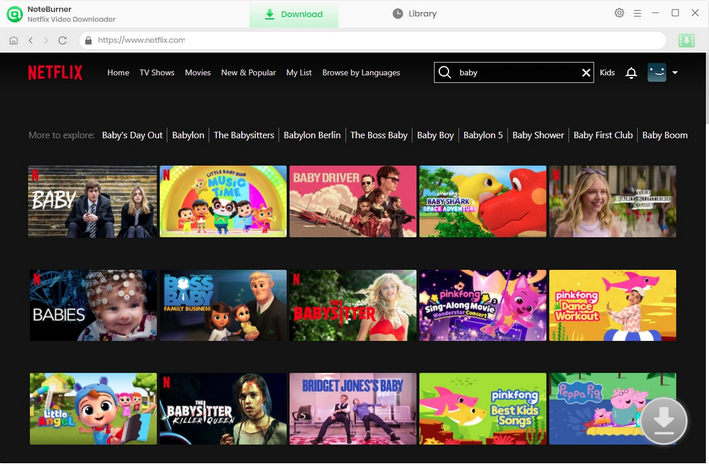
When accessing the video's detail or playback page, you'll notice the download symbol transforming into green. Now you can hit the green symbol to prompt a window, granting you to choose the seasons and episodes. If you need to adjust the audio track and subtitle, continue to hit Advanced Download.
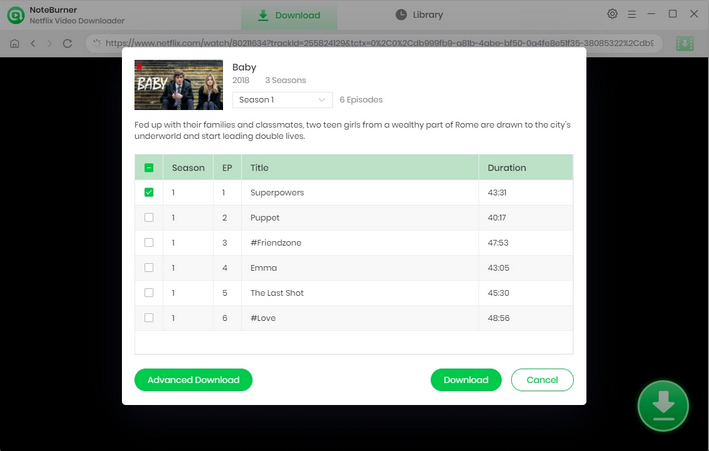
To complete the process, just select the "Download" choice. When prompted that the download is complete, you can directly navigate to the location where the MKV file is stored through the "File" key in the Library.
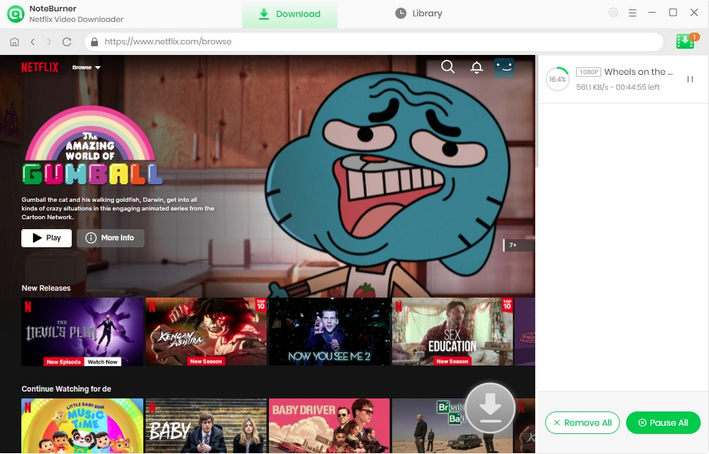
MKV format videos support for multiple audio and subtitle tracks, chapter support, and open-source and royalty-free use. Install NoteBurner Netflix Video Downloader and you can download Netflix videos in MKV format and save them forever for offline playback. Get it to your computer and enjoy the MKV format Netflix videos now!
Note: Only the first 5 minutes of each video can be downloaded with trial version, please purchase a license to enjoy the full video. It is suggested that to download the trial version and have a test before purchasing it.
 What's next? Download Netflix Video Downloader now!
What's next? Download Netflix Video Downloader now!