

Due to technical limitations, Netflix will no longer be available on this device after December 1st, 2019. Please visit netflix.com/compatibledevices for a list of available devices.
You must be suffering from a great annoyance due to this statement from Netflix. As everyone knows, Netflix app is always limited to some degree. For example, it doesn't support the computer system below Windows 10, and it's not available on the computer with Mac system neither. It seems that Netflix is strict in the running environment on certain devices, which generates its technical limitations. Anyhow, it's not surprising that Netflix put this notice forward on your device. So, what solution do we have to enjoy our Netflix titles on any device as needed?
Here comes a powerful Netflix Video Downloader contributing the solution: help you download all Netflix videos in MP4 format, so as to watch them on each device.

Netflix Video Downloader is the best video downloader you can't miss. It's a professional Netflix downloader, equipped with a Netflix browser. This powerful tool allows users to effortlessly record an extensive collection of movies and TV shows in standard MP4 format. Netflix Video Downloader also impresses users with outstanding output quality and lightning-fast download speeds. Furthermore, it enables you to preserve multi-language audio tracks and subtitles.

Please install NoteBurner on your device first. There is a "Sign In" option, prompting you to log in. Signing into Netflix within the app is exactly the same as logging into Netflix from browser.
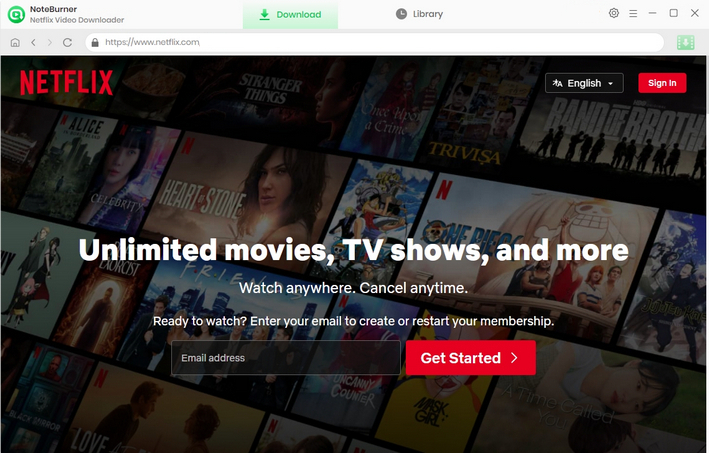
It's quite simple to save Netflix contents as MP4 files through NoteBurner. Enter the Setting window by clicking the gear icon, then find the Video Format section. If you need to download videos as MKV the other day, you can change format here.
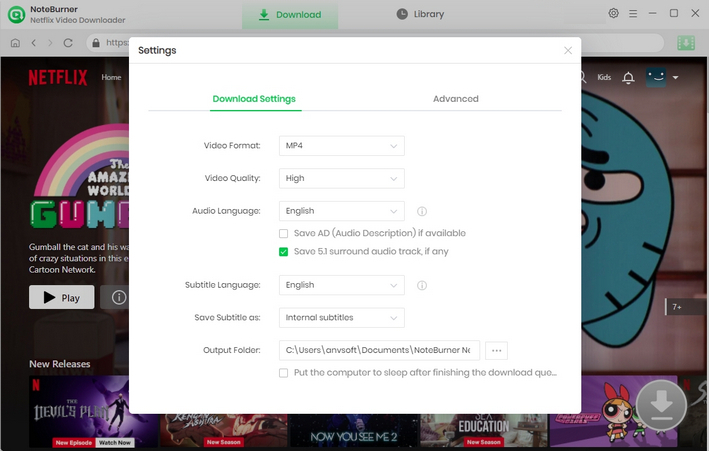
You're allowed to find the series or film quickly through the search box. The Home page also collects the most popular contents for you to choose.
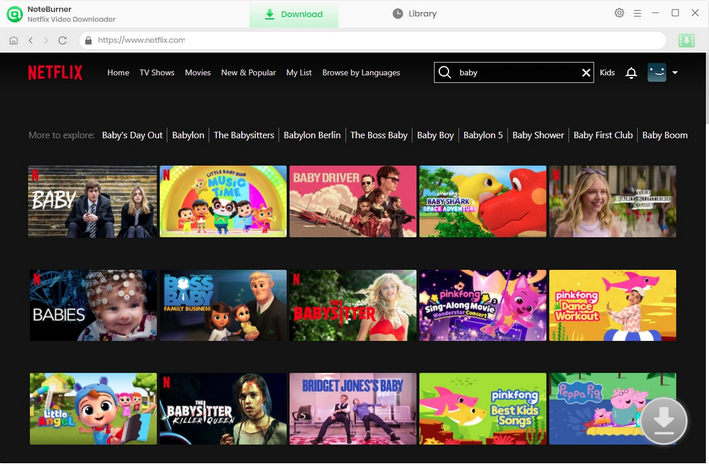
Please start by clicking on the green download button easily to start up a window. Advanced options, such as which season and episodes to download, video bitrate, forms of subtitle storage, etc, are gathered in this window and on the Advanced Download page. When you play a film, you can also see the ![]() icon, just click on it to have access to the Advanced window.
icon, just click on it to have access to the Advanced window.
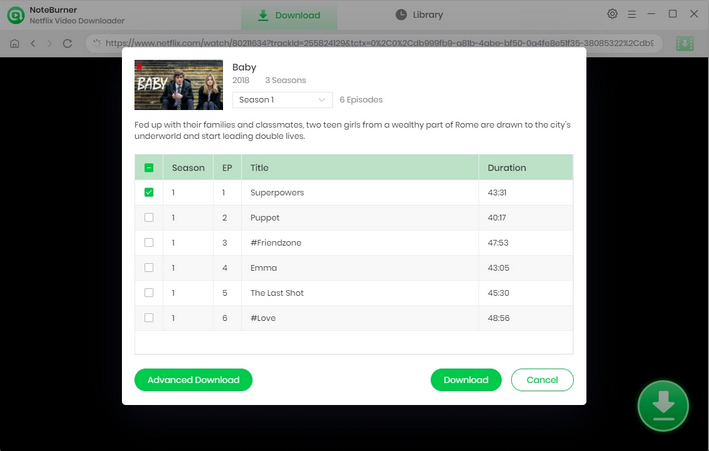
Click the Download option and wait for a few minutes. It's quite simple to find that the Netflix videos have been downloaded as MP4 files in the Library of NoteBurner and the output path you've chosen.
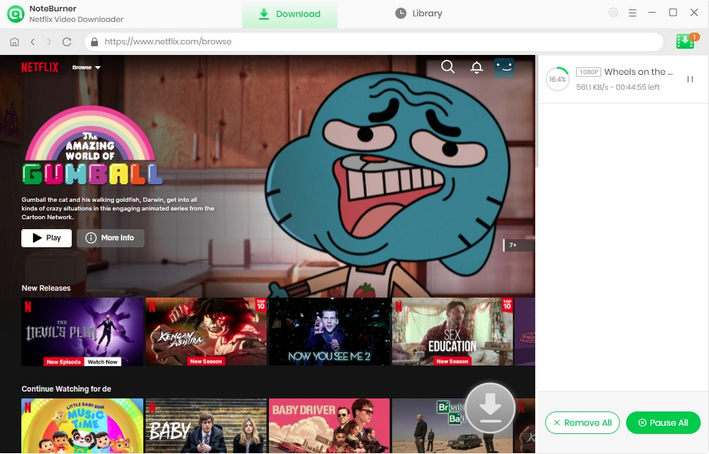
 What's next? Download Netflix Video Downloader now!
What's next? Download Netflix Video Downloader now!