

With a Netflix subscription, apart from a handful of countries, you are able to access most content from all over the world. However, the lists of TV shows and movies you can watch will vary depending on the country you are in. In some countries, the Netflix library is very limited. Here you may ask: how can we watch foreign Netflix from anywhere in the world without such limitations? Or, how can we enjoy those videos which are not listed in the Netflix library in our own country? In terms of this issue, hereby we will show you two solutions below:
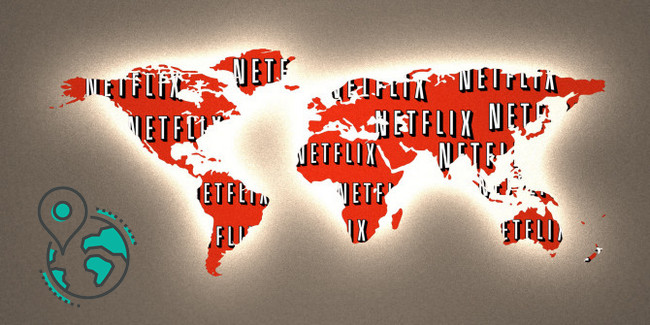
In order to access foreign Netflix library, the first thing we need to do is to trick Netflix into thinking that its subscriber is in a different country, such as the US. So how can we do that? The simplest way is to use a Virtual Private Network (VPN), which will tunnel your internet traffic through an intermediary server located in a country of your choice. In other words, it can mask your original IP address and replace it with the one in a foreign country you choose. After setting up a VPN, the foreign Netflix library you want is pretty straightforward. Here's how to set the VPN:

Step 1 Download, install, and log into a VPN.
Step 2 Connect to a server in your selected country.
Step 3 Go to the Netflix website. You will be automatically redirected to the site for the country your selected server is in.
This method will allow you to watch all Netflix streams from any country. For example, if you are in the UK and want to watch American Netflix or if you are overseas in Spain and want to watch UK Netflix, then using a VPN will allow you to switch countries.
Note: This solution is only suited for those who would like to watch foreign Netflix online. Because once you turn off the VPN, the region-limited videos won't be played even if they've been downloaded (directly from Netflix).
ExpressVPN: A fast VPN in most scientific speed tests. They have servers in more than 90 countries and will help you access several Netflix libraries.
NordVPN: It has lightning-fast servers in over 60 countries and also implements a whole array of security features. Stay secure, you can stream your favorite Netflix videos and get online freedom with this VPN service.
CyberGhost: Developed to stream Netflix content from around the globe, while staying secure and keeping zero logs.
VyprVPN: It is a fast service with servers in over 70 countries, suited for Netflix HD Streams.
IVACY: Own a fast speed to help users stream Netflix movies & TV shows. It also won third place for "best overall VPN" at this year's official VPN Awards.
“Whoops, something went wrong. Streaming error. You seem to be using an unblocker or proxy. Please turn off any of these services and try again.”
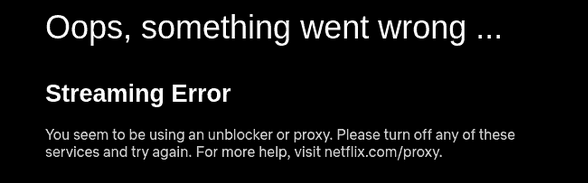
When using a VPN to stream Netflix videos, you need to bear in mind that when Netflix is aware that subscribers are using a VPN to access geo-restricted content, it will block traffic from that address. Meanwhile, the more subscribers use the same server address, the easier that Netflix will notice this, then that server address will be blocked by Netflix. In this case, you will see a proxy error as above. So, to avoid this error when using a VPN to stream foreign Netflix, it's better to download the foreign geo-restricted content to a common video format: MP4 or MKV. Here's how to download the content:
When it comes to downloading Netflix Streams as MP4 or MKV files, a powerful tool, Netflix Video Downloader is required. Featured with a concise interface, this smart tool helps users download plenty of Netflix movies & TV shows in plain MP4 or MKV format within just a few clicks. Beyond its user-friendly design, Netflix Video Downloader impresses users with outstanding HD output quality and exceptionally fast download speeds. Moreover, it allows you to preserve multi-language audio tracks and subtitles. With this software, you will be permanently allowed to play all geo-restricted foreign Netflix movies & TV shows offline even if turning off the VPN.

The following is detailed guidance about how to download geo-restricted foreign Netflix videos as MP4 or MKV files with NoteBurner, so as to watch them from anywhere around the world.
Please run and register Netflix Video Downloader. After clicking the Sign In key, a window will pop up, asking you to log in Netflix.
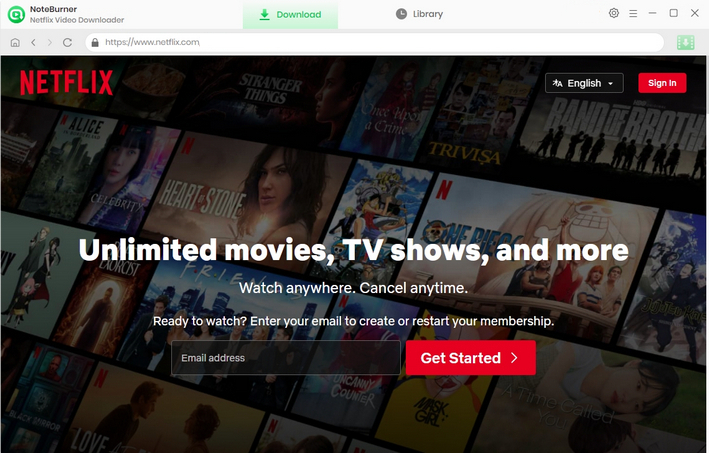
Select the Settings button to tailor preferences like Output Video Quality (from Low to High) and Output Path. Opting for High is advised as it provides the HD video quality.
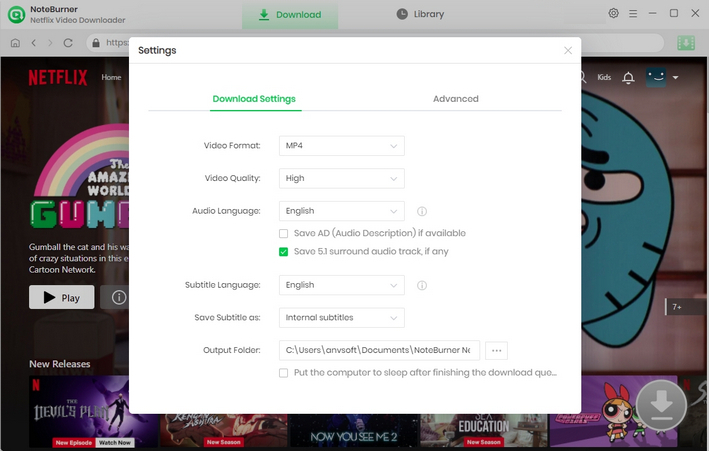
Please launch your VPN and log into your account, connect to a correct server, and open the program. Search the geo-restricted movies or TV shows according to your needs by entering names or keywords to load the related videos.
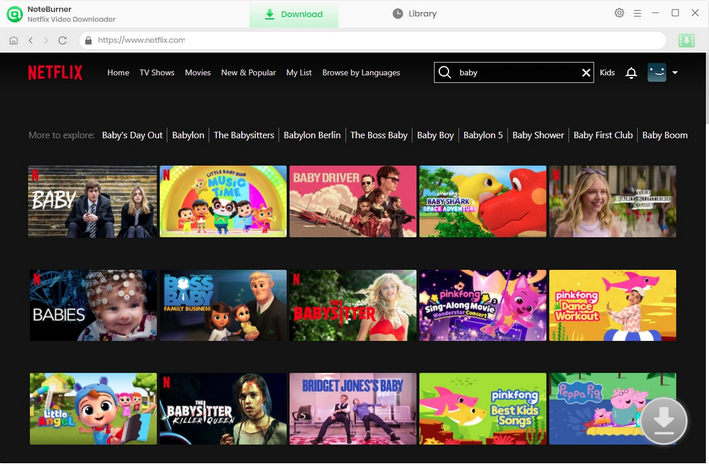
You are able to choose your preferred audio track and subtitle for each video with NoteBurner. Open the video you want to download, simply click the ![]() icon, then you will find a pop-up window granting the option to pick titles and seasons. For additional customization, including audio tracks and subtitles, simply click on "Advanced Download". If you are trying to save a movie, the Advanced Download window will show once you click the
icon, then you will find a pop-up window granting the option to pick titles and seasons. For additional customization, including audio tracks and subtitles, simply click on "Advanced Download". If you are trying to save a movie, the Advanced Download window will show once you click the ![]() icon.
icon.
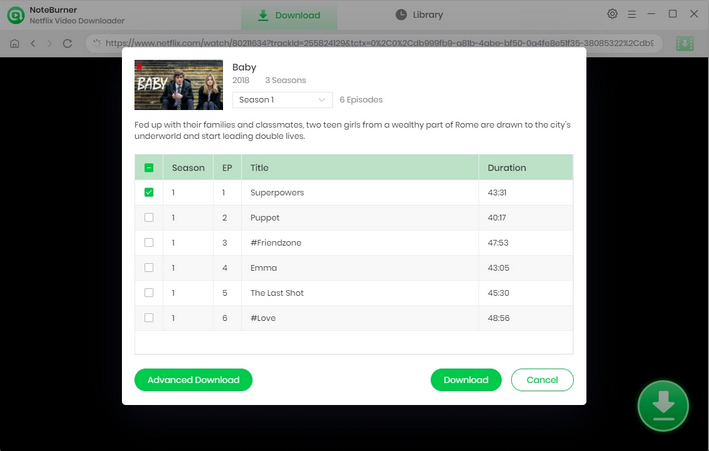
Having operated the above steps, now you can hit the Download key directly. After downloading, you can check that the geo-restricted foreign Netflix titles are in MP4 or MKV format and stored in your local drive.
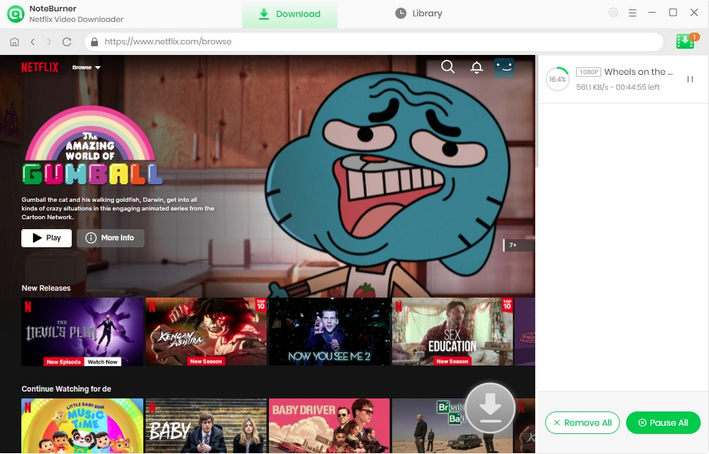
Now, you can disable your VPN and forever enjoy all of your foreign Netflix downloads to your heart's content!
Of course, you can directly watch foreign Netflix with the use of Virtual Private Network. However, you can't continue enjoying the corresponding foreign content once the server address is blocked and Netflix prompts a poxy error. Neither can you keep that region-limited Netflix streams playable after disabling VPN. Thus, Netflix Video Downloader must be the one you can't miss.
Perfect for downloading all Netflix movies & TV shows to MP4 or MKV, Netflix Video Downloader is powerful because of the advanced downloading core and broad compatibility. With it, you will be able to enjoy the unprecedented convenience. For example, you can keep Netflix videos playable after unsubscription, transfer Netflix videos to other devices as needed, make Netflix videos backup in a USB drive, etc.
 What's next? Download Netflix Video Downloader now!
What's next? Download Netflix Video Downloader now!