

YouTube is the largest video searching and sharing platform in the world currently. YouTube has more than 2 billion visits every month, and people watch over a billion hours of videos on YouTube every day. Lots of people cannot live without YouTube, yet YouTube is an online platform, which means you can only use it with a Wi-Fi connection or mobile data.
To solve this problem, people developed YouTube Video Downloaders. Here we will give you a review of the best YouTube Video Downloader: NoteBurner YouTube Video Downloader.

NoteBurner YouTube Video Downloader is a free tool dedicated to helping users download videos and music from YouTube. Users can choose to download YouTube videos in MP4, MKV, MP3, M4A, or WebM format. The program is designed to be user-friendly so that users can easily operate it. The downloaded videos or music can maintain high quality (up to 8K, 4320P) and even keep the original subtitles and audio tracks (note that the output quality of the downloaded videos or music is dependent on the original quality and the output quality cannot exceed the original quality). You can download the videos or music at lightning speed. The program is completely free and has no bundled programs and it also provides a free support service, which allows you to ask the support team for help when you encounter any problems.

NoteBurner YouTube Video Downloader can help you to download any videos in MP4 or MKV format from YouTube. You can search for the video through link copying and pasting and download it with a click.
NoteBurner YouTube Video Downloader also supports you to download music from YouTube, all you need to do is to choose to download the video in MP3, M4A, or WEBM format.
NoteBurner YouTube Video Downloader allows you to download HD quality (up to 8K) at a fast speed. You can also choose the output quality according to your needs.
NoteBurner YouTube Video Downloader is designed to be intuitive and user-friendly, helping you to operate the program without effort. There is also a user guide for you if you don’t know the operation.
NoteBurner YouTube Video Downloader is 100% free, and it won’t force you to install any bundled program or charge you any extra fee. You may use it with confidence.
NoteBurner YouTube Video Downloader provides free updates and after-sale support for you. If the program breaks down or you have any suggestions, you can send emails to the support team.
Operating System: Windows 7, 8, 10, 11(32-bit & 64-bit). macOS 10.15 or above.
Processor: 1G Hz processor, or above.
Monitor: Monitor with 1024x768 pixels or higher resolution.
RAM: 512MB or higher of RAM.
Arabic, Azerbaijan, Indonesia, Basque, Brazilian Portuguese, Bulgarian, Bosnian, Catalan, Chinese, Croatian, Czech, Danish, Dutch, English, Filipino, French, Galician, German, Georgian, Greek, Hebrew, Hungarian, Italy, Japanese, Javanese, Korean, Maltese, Norwegian, Persian, Polish, Portuguese, Romanian, Russian, Slovak, Spanish, Swedish, Thai, Traditional Chinese, Turkish, Ukrainian, Vietnamese.
Please launch NoteBruner YouTube Video Downloader on your computer and you can see a concise interface.
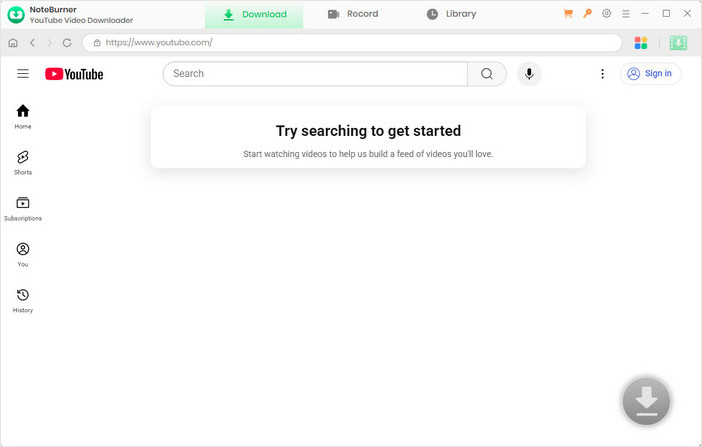
Before you add the video you want to download, please click the Settings button on the upper right corner to customize the output settings accordingly. You can choose the video quality (High, Medium, Low), subtitle language, simultaneous download, and output path. In the simultaneous download option, you can choose how many videos you want to download at the same time.
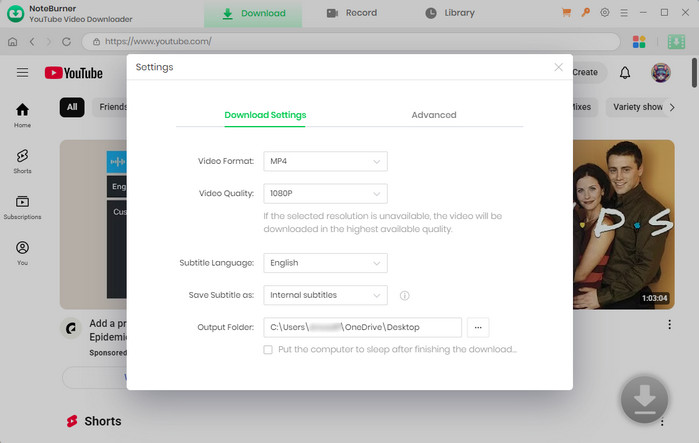
Now, you can add the video. Here, the program enables you to add the video you want to download in an easy way: you can search for it by copying and pasting the link of the video into the search box.
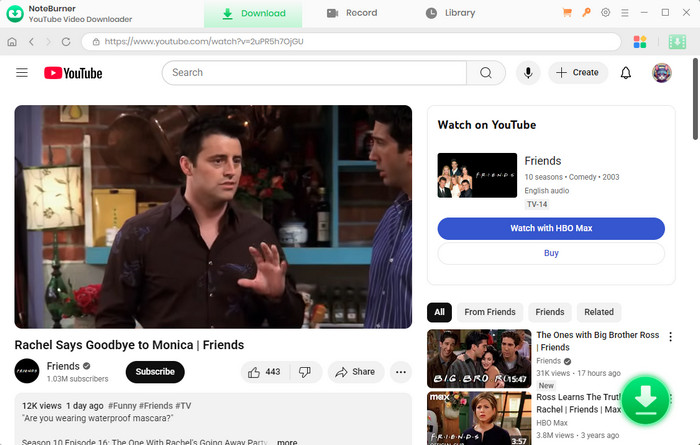
NoteBurner YouTube Video Downloader empowers you to download videos or audios from YouTube. Directly hit the Advanced Download icon, followed that a window will pop up allowing you to select the quality, format, original size, and subtitle of the video.
If you want to download a video, you need to choose both the quality, format, original size, and subtitle of the video. If you want to download an audio file, you only need to choose the quality, format, and original size of the audio.
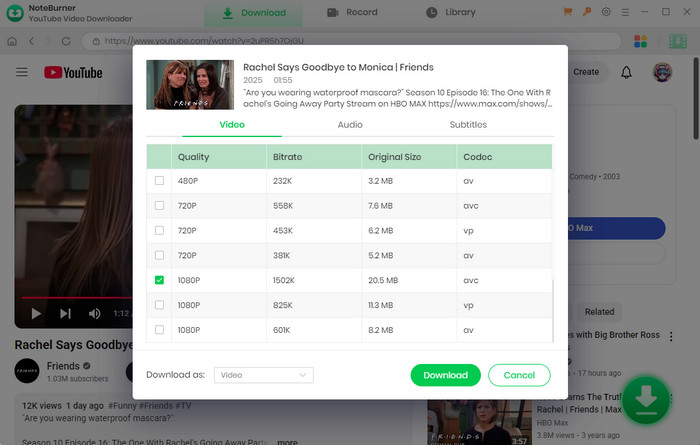
Click the download icon to start downloading the YouTube videos or audio files to the output folder you've chosen in the previous step.
You can find the downloaded video by clicking the Library icon, and click the File icon you can locate the video.
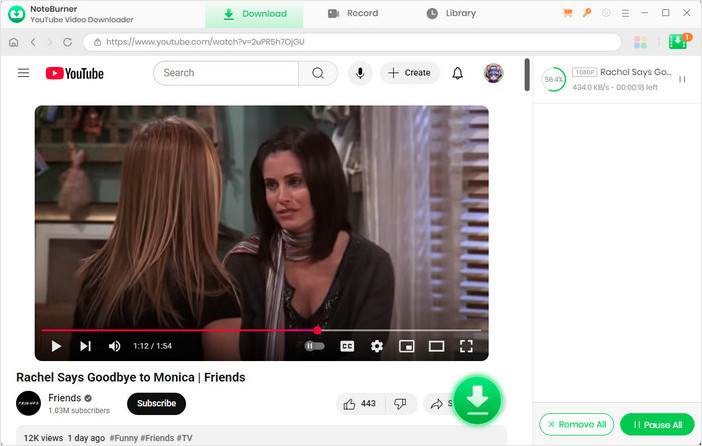
NoteBurner YouTube Video Downloader is a powerful free program, which not only helps to download videos but music from YouTube, thus enabling you to play them offline on any device. If you are interested in it, please install it and try it yourself.