

Looking for a free tool to download HD videos from YouTube? You cannot miss the article below, which is going to introduce a one hundred percent free HD YouTube downloader to help you download HD videos from YouTube without paying a penny.
As known, YouTube offers videos at several quality levels, ranging from 144P to 4320P (8K resolution). When you access YouTube videos on your devices, the quality of the video will be adjusted automatically based on three key factors: the quality of the original uploaded video, the screen size of the device used, and the internet speed. You can also set the video quality manually.
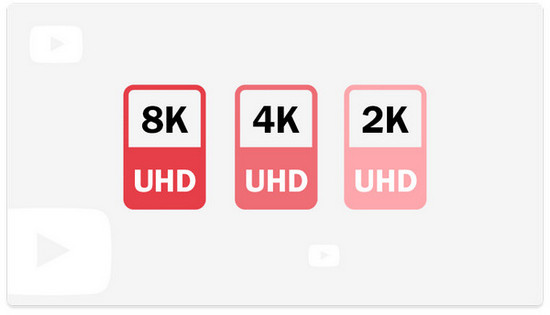
To get the best viewing experience, most users prefer to watch videos at high resolution, for example, 1080p, 4K, or even 8K resolution. However, bear in mind that higher resolutions will require more data and faster internet speed. Below the table has listed the approximate speeds recommended to play each video format.
| Video Resolution | Recommended sustained speed |
| 4K | 20 Mbps |
| HD 1080P | 5 Mbps |
| HD 720P | 2.5 Mbps |
| SD 480P | 1.1 Mbps |
| SD 360P | 0.7 Mbps |
According to the table, a bandwidth of 5 Mbps is necessarily required in order to smoothly play YouTube videos in 1080P. Those videos in 4K resolution need around 20 Mbps. What if you have a slow or unstable network connection?
The best way is to download those videos from YouTube to your computer and play them offline. Move on, and the following guide will show you how to free download HD videos from YouTube step by step.
The tool mentioned above is called NoteBurner YouTube Video Downloader, furnished with an advanced HD video downloading core. It enables users to download audio and video content from YouTube, allowing them to save it in various formats such as MP4, MKV, and WebM directly onto their computer.
Regarding video quality, this free YouTube Downloader can capture and download videos with a maximum resolution of 8K. However, it's important to note that the available quality options depend on the resolution of the original uploaded video. If the video was initially recorded and uploaded in standard definition, it may not be accessible for download in high definition. Notably, this tool is entirely free, devoid of ad traps and bundled programs.
To keep your videos safe, it’s always important to have a plan for data recovery. If you ever accidentally lose or corrupt your files, a tool like Syncios D-Savior can help you recover them efficiently, ensuring you don’t lose your favorite content.

After opening the app you will see a concise main screen. Using it is very simple: copy and paste the YouTube video link or type the video name in the search box.
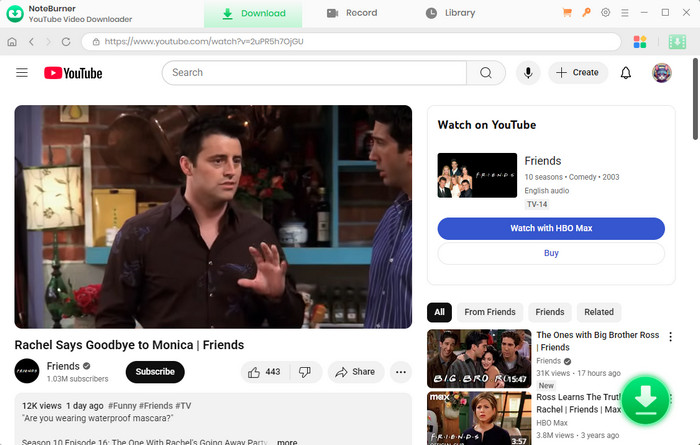
Click the  button on the upper right corner to open the Settings window and customize the video quality (High, Medium, Low), subtitle language, simultaneous download, and output path.
button on the upper right corner to open the Settings window and customize the video quality (High, Medium, Low), subtitle language, simultaneous download, and output path.
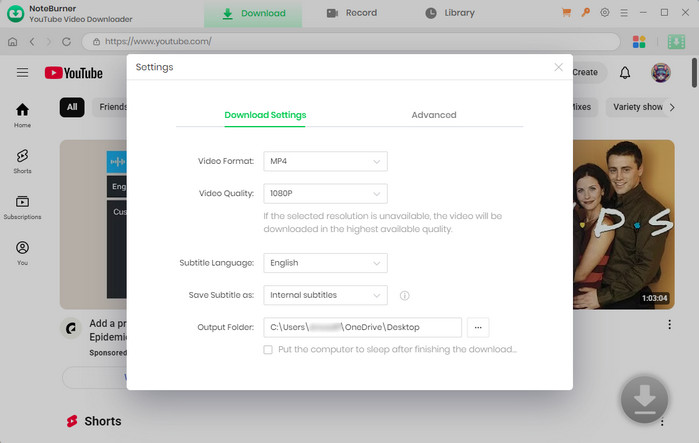
All available download options will be listed in the "Advanced Download" window. Simply click on the ![]() , prompting a window to appear. This window enables you to select your desired video or audio in various output formats and qualities.
, prompting a window to appear. This window enables you to select your desired video or audio in various output formats and qualities.
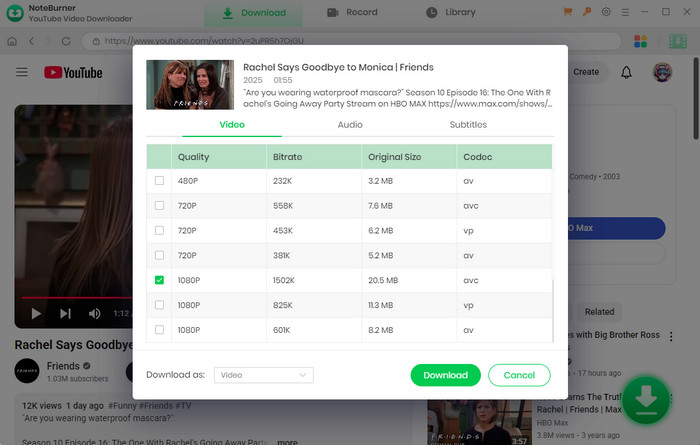
Finally click on the Download to start the download process. You can locate the downloaded video in MP4/MKV format or the audio file in WebM format either by clicking the "Library" button within the program or directly by accessing the output folder.
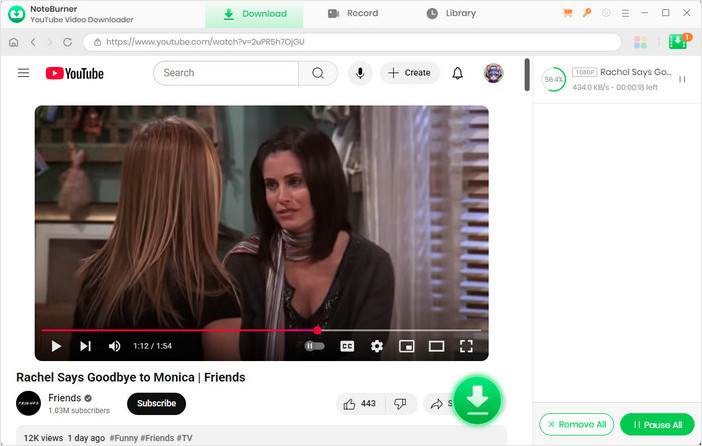
If you're on the lookout for a free YouTube video downloading tool, NoteBurner YouTube Video Download is certainly worth giving a try. Without any bundled program or extra fee, NoteBurner enables you to freely download and save a multitude of videos or audios from YouTube to a computer for offline playback. Despite being a newcomer in the YouTube Downloader market, its exceptional features, exceptionally high video quality (up to 8K), and user-friendly interface distinguish it from its competitors. Give it a try and experience its prowess firsthand!