

Having the ability to compete with Netflix, Amazon Prime Video has over 175 million subscribers and the richest Library as its own advantages. Users watch Amazon videos on phones and computers online and they also want to watch them offline on different devices. That’s how Amazon Video Downloader is developed to satisfy the need. Out of so many Amazon Video Downloaders in the market, NoteBurer Amazon Video Downloader could be the best. Here I will thoroughly introduce this program to you.

NoteBurner Amazon Video Downloader is a powerful tool to download videos from Amazon Prime Video in MP4 or MKV format. Downloaded videos are still preserved with original subtitles and audio tracks. Several video qualities ranging from 240P to 1080P are offered to choose from before downloading. Batch download mode is also offered where users can download batches of videos with one click. Moreover, after the purchase, free after-sale service and updates are provided.
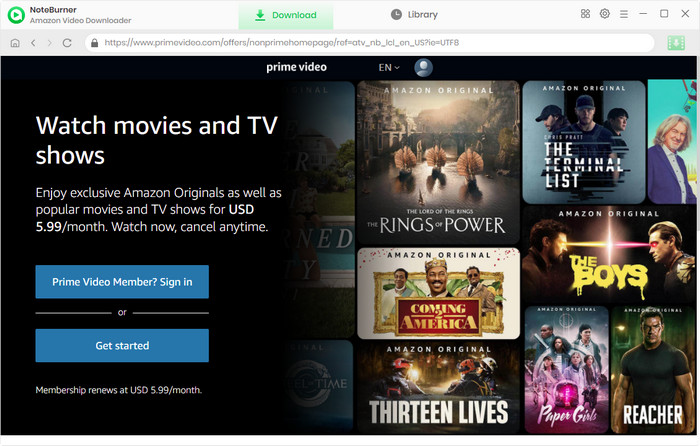
NoteBurner Amazon Video Downloader is not a free software. It charges $79.90 for a lifetime plan. You can choose the plan according to your needs.
Note that you can try the trial version to download the first 5 minutes of each video.
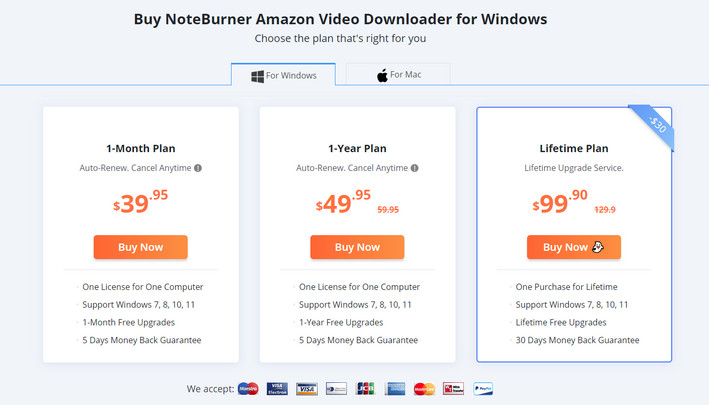
| System Requirements | Windows | Mac |
| Operating System | Windows 7, 8, 10, 11(32-bit & 64-bit). | macOS 10.15 - macOS 26. |
| Processor | 1G Hz processor or above. | 1G Hz processor or above. |
| Monitor | Monitor with 1024x768 pixels or higher resolution. | Monitor with 1024x768 pixels or higher resolution. |
| RAM | 512MB or higher of RAM. | 512MB or higher of RAM. |
Why does NoteBurner Amazon Video Downloader sand out of so many competitors? Let’s see the unique advantages it owns to defeat others.
NoteBurner Amazon Video Downloader makes it possible to download Amazon videos of high quality, and you can select the output quality in the Settings window among Low, Medium, and High according to your preference and storage.
NoteBurner Amazon Video Downloader enables you to download videos with its original multilingual subtitles and audio tracks kept, which you can choose in the Advanced Download window. It also specially provides the 5.1 surround sound for you.
NoteBurner Amazon Video Downloader offers external subtitles, internal subtitles, and hardcode subtitles to cater to your needs. You can choose the subtitle you need in the Setting window. See this page to know the difference of the subtitles.
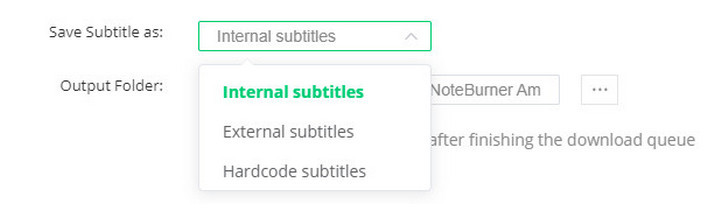
NoteBurner Amazon Video Downloader provides H.264 and H.265 Video codecs. With H.265 video codec, you can download faster and save much storage. The video will also be loaded more quickly, played more smoothly, and shown in better quality.
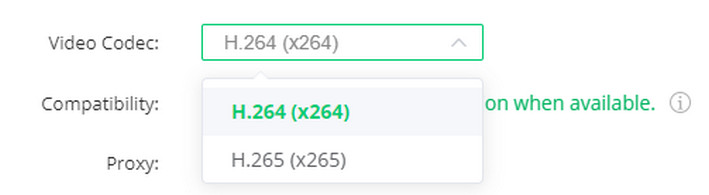
NoteBurner Amazon Video Downloader allows you to keep the metadata of downloaded videos such as the duration, cover, title, format, and pixel. You can sort out the downloaded videos with their metadata information so that you can find the video more easily.
NoteBurner Amazon Video Downloader specially offers the batch download mode for you to download many videos at one time. Also, if you encounter any problem when using the program, there is a free support team for you and the problem will be solved in time.
Launch NoteBurner Amazon Video Downloader first. Please click the ![]() icon or the "
icon or the " " icon (on the upper right) > Register. There will be a registration popup dialog, where you can copy and paste the registration email and license code.
" icon (on the upper right) > Register. There will be a registration popup dialog, where you can copy and paste the registration email and license code.
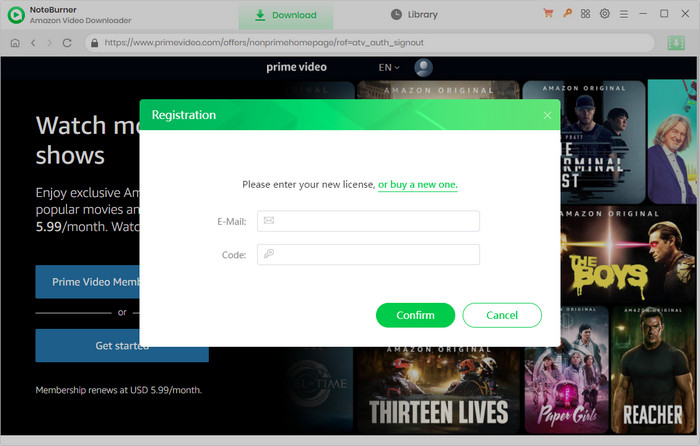
Please click the "Sign in" button to pop up a window, which will promote you to log in your Amazon account.
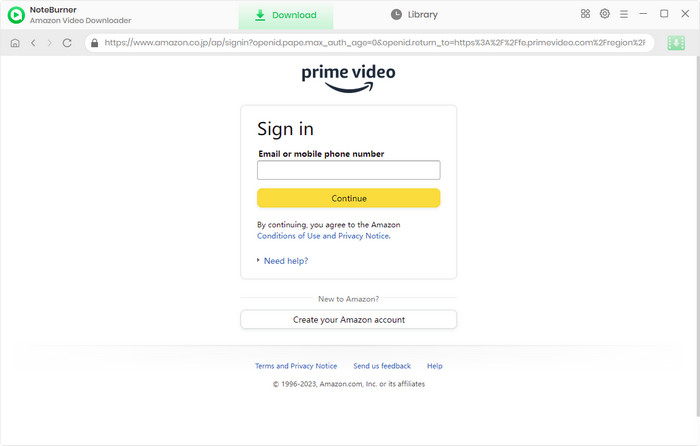
You can choose the output settings such as quality, audio type, language, etc. by clicking the Setting button on the upper right corner. Considering the storage, Amazon Video Downloader provides different video qualities for you.
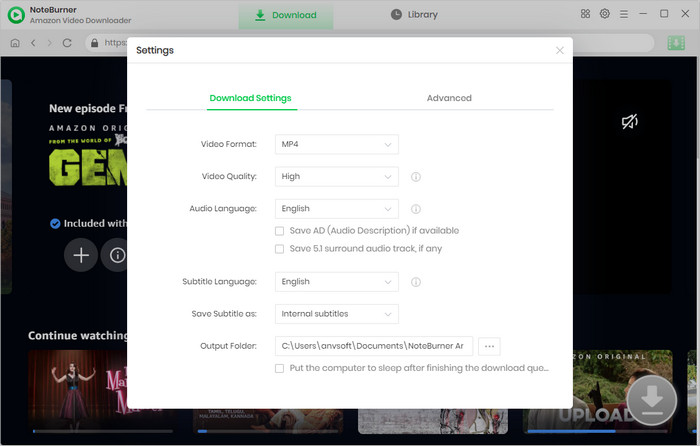
Entering the name in the search bar can help to search for the video. After finding the video, simply click on the thumbnail, and the Download icon will turn green.
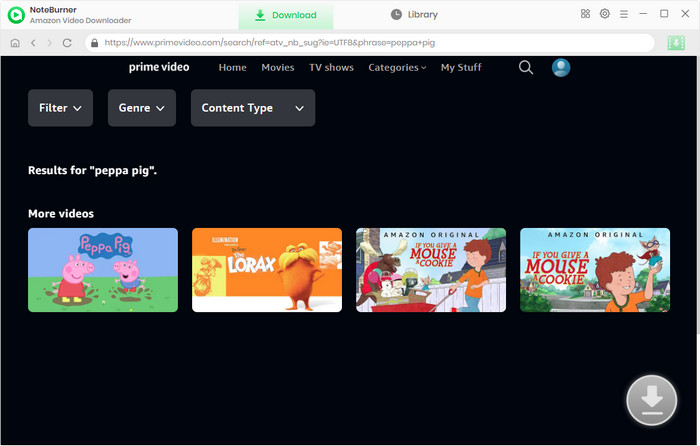
Before downloading, you can customize the quality, subtitle, and audio track according to your preference.
If you want to download a movie, you can click the ![]() icon, and open the according window. If you want to download a TV show, simply click the same button on the bottom, and choose "Advanced Download" in the pop-up window.
icon, and open the according window. If you want to download a TV show, simply click the same button on the bottom, and choose "Advanced Download" in the pop-up window.
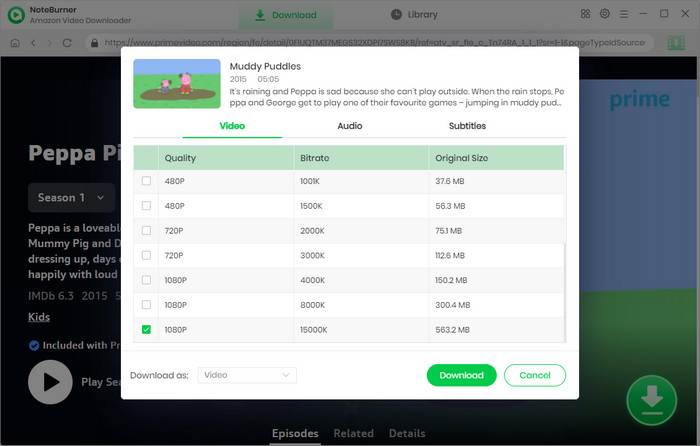
You can click the Download icon to download the chosen videos, and the videos will be added to the output folder you set before. To check the downloaded videos, you may click the Library icon.
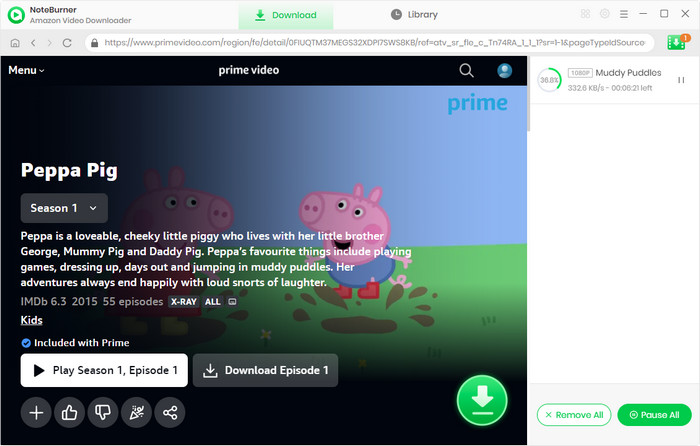
Now, you can transfer the Amazon video to any devices you like and watch them at any time without time limit or ad interruption.
NoteBurner Amazon Video Downloader will never stop here and it will keep upgrading the program to meet the diverse needs of every customer. Just give it a try and enjoy Amazon videos offline on any device!
 What's next? Download Amazon Video Downloader now!
What's next? Download Amazon Video Downloader now!