Amazon Video Downloader is a professional downloader designed for Amazon users to download videos in MP4 or MKV format from Prime Video. Different from other video downloaders, videos downloaded by Amazon Video Downloader can keep their original quality (you may also choose the video quality according to your storage), subtitles, and audio tracks. You may enjoy the downloaded videos on any device that supports MP4 or MKV format. Now, let's look at the guide and learn to download videos from Amazon Prime Video together.
Download and Install the latest version of Amazon Video Downloader for Windows to have a try:
Try It Free
*Note: Only the first 5 minutes of each video can be downloaded with the trial version. Purchase the full version to unlock the limitation.
1. Register NoteBurner Amazon Video Downloader on Your Windows PC.
Launch Amazon Video Downloader, click the "![]() " icon or the "
" icon or the " " icon on the upper right corner of the interface, and the registration window will pop up.
" icon on the upper right corner of the interface, and the registration window will pop up.
Copy and paste the registration email and license code that you have received.
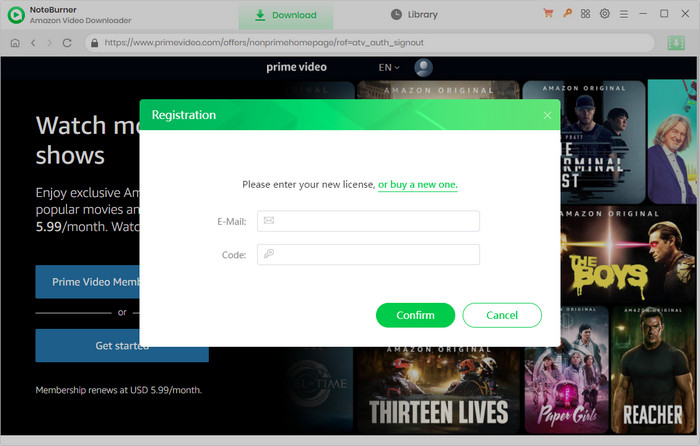
The registration information is case sensitive. Please do not add blank at the beginning or the end of the registration e-mail and code.
2. Guide to Use Amazon Video Downloader.
Run Amazon Video Downloader
Run Amazon Video Downloader on Windows PC first. If you are using it for the first time, you need to select the region first.
- For the United States, select "amazon.com"
- For Germany, select "amazon.de"
- For Japan, select "amazon.co.jp"
- For United Kingdom, select "amazon.co.uk"
- For France, India, Canada, and others, select "primevideo.com"
After the above step, click Sign In, following a pop-up page will show up prompting you to log in to your Amazon account. Please log in to your account to continue the next step.
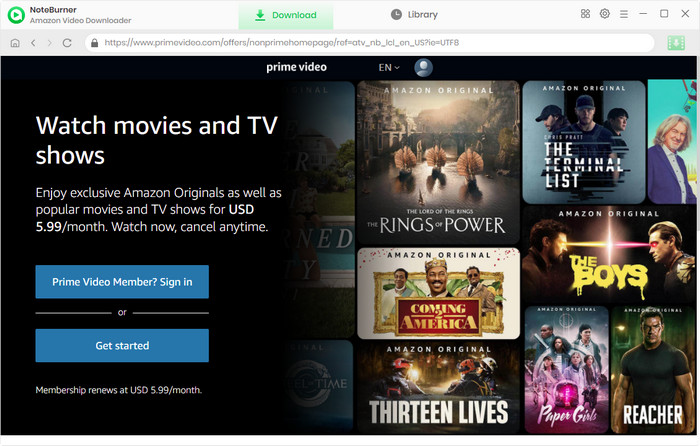
Customize Settings as You Prefer
Click the  button on the upper right corner to choose your preferred output quality, audio track, subtitle, output path, etc.
button on the upper right corner to choose your preferred output quality, audio track, subtitle, output path, etc.
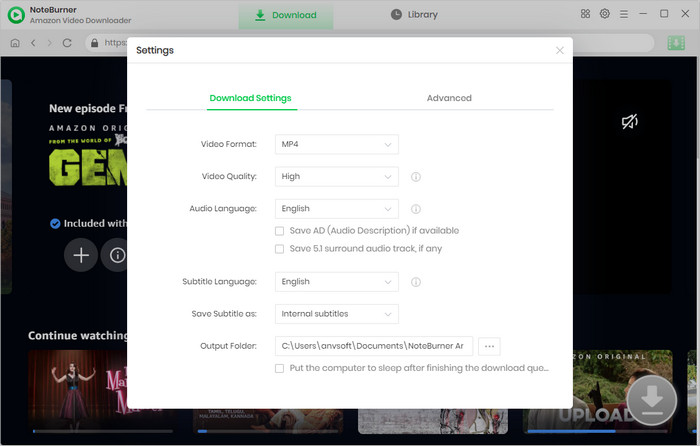
Search Videos That You Want to Download
With the built-in Amazon Prime browser, NoteBurner Amazon Video Downloader allows users to navigate the software effortlessly, mirroring their actions on Amazon Prime. Simply entering the name to the search box can help search for the video. All related results will be listed by NoteBurner for you.
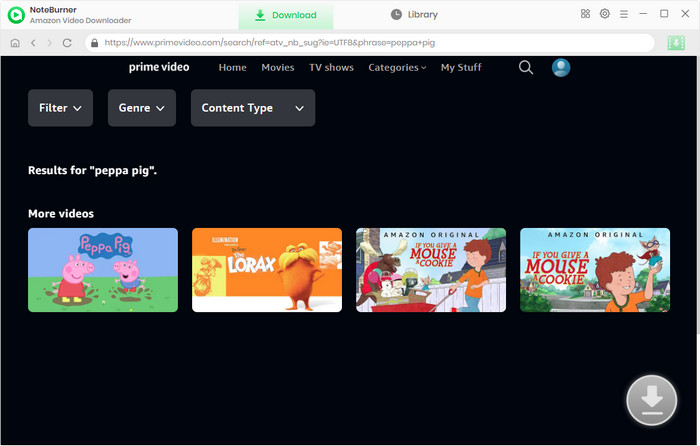
Select Audio Track and Subtitle Language
Click on the video's thumbnail to access the video's details page, and, at the same time, the gray download button in the lower right corner will activate and turn green.
To download TV shows, you may click the ![]() icon, and a pop-up window will show up for you to choose titles as well as seasons, and you may choose the audio track and subtitle by clicking "Advanced Download".
icon, and a pop-up window will show up for you to choose titles as well as seasons, and you may choose the audio track and subtitle by clicking "Advanced Download".
To download movies, you may click the ![]() icon directly and the corresponding window will show up.
icon directly and the corresponding window will show up.
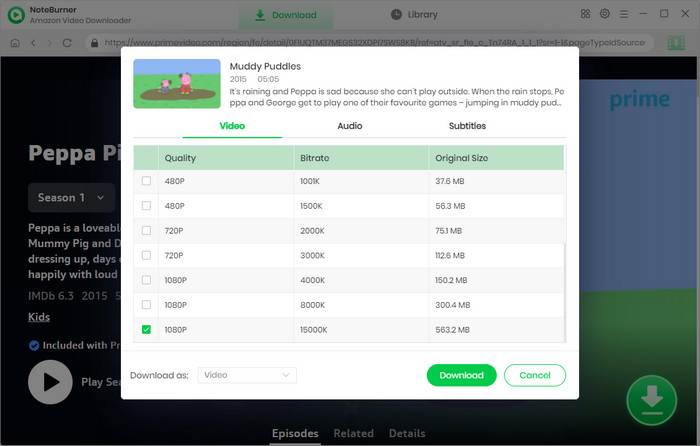
Download Your Chosen Videos
Click the "Download" icon to download your chosen videos to the output folder you've selected previously.
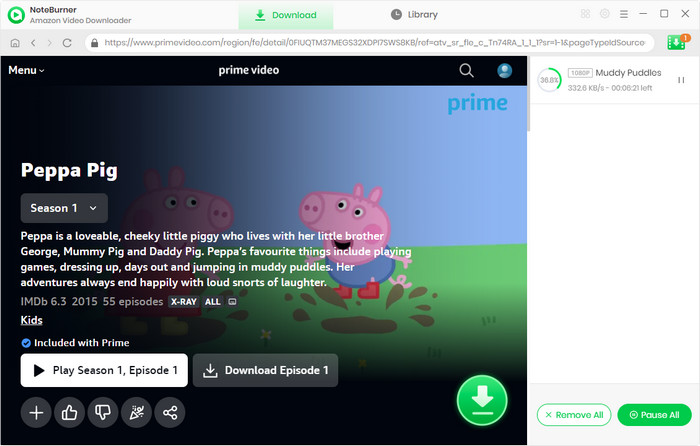
Check Downloaded Videos
Having finished downloading, videos will be saved in the Library. You may ccheck the videos by clicking Library.
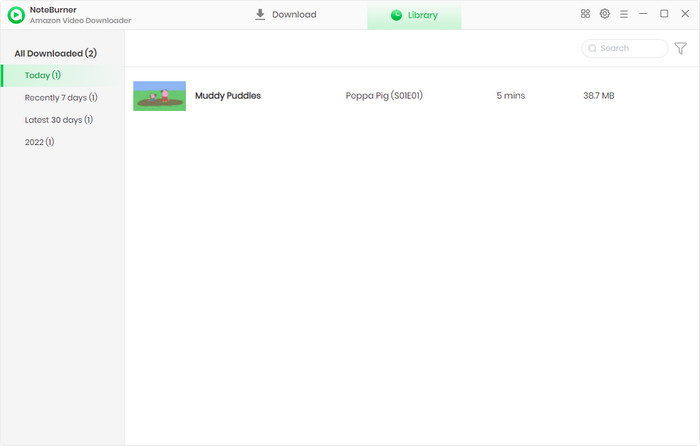
Now, you can watch your downloaded Amazon videos offline anywhere at any time!
- Download Amazon Prime Video as MP4 File
- Download Amazon Prime Video to Computer
- Download Amazon Prime Video to Mac
- Download Netflix Videos as MP4
- Burn Netflix Video to DVD
- Save Netflix Video to PC
- Transfer Netflix Videos to Google Drive
- Watch Netflix on Phone Without the App
- Play Netflix Videos on VLC Media Player


