

As one of the top streaming platforms, Amazon Prime Video has gained its own solid users. With the development of the internet, Amazon also launched its application on different mobile devices. However, applications always take the storage, which will influence the function of devices. Therefore, lots of people still prefer to watch videos from Amazon Prime Video on the web browser. In that way, you don’t need to update the application from time to time, nor will the application take up your storage.
Unfortunately, according to Amazon, to download videos from Prime Video for offline viewing, you need a Fire tablet, or the Prime Video app for iOS, Android, macOS, or Windows 10, which means that Amazon Prime Video only allows users to download videos to its application currently. Worse, the downloaded videos have time limits, forcing people to finish watching them before the due. So here comes the question: how can you download Amazon video from the web browser?
In fact, the problem is easy to solve as long as you have an Amazon video downloader. Here we can recommend you a professional one called NoteBurner Amazon Video Downloader. With the help of this tool, you can effortlessly download any Amazon video from web browser as you want.

NoteBurner Amazon Video Downloader is a professional video download tool specially designed to help users download videos from Amazon Prime Video. To make it user-friendly and easy to use, the program is designed with a concise interface. It helps to download movies and TV shows in different qualities (from 240P to 1080P), and all multilingual subtitles and audio tracks are well kept. You can choose to download the videos in MP4 or MKV format. Also, you can download batches of videos at one time and the videos will be downloaded fast. If you encounter any problem, you can ask the support team for help and the team will respond as soon as possible.
The following is a tutorial teaching you how to download videos on Amazon Prime Video from web browser. To better understand the operation, please install NoteBurner Amazon Video Downloader to your computer first before you start to read. The program is available on the Windows system and Mac system.
First, please launch NoteBurner Amazon Video Downloader on your computer. Prior to utilizing it for the first time, it is necessary to first pick the region.
Then, once you click on "Sign In", a login page will appear, requesting you to enter your Amazon account details. You need to log in to your account to proceed.
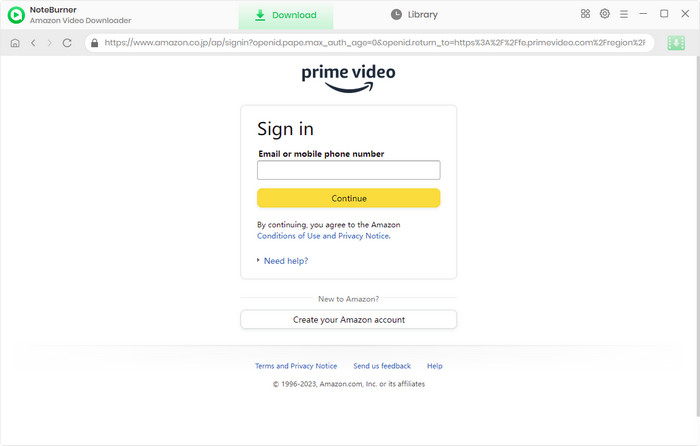
Next, you can set the output settings according to your preference. You need to click the  button in the upper right corner to open the Settings window. You can choose the Video Format, Video Quality (from Low to High), subtitle format, etc. You can choose the video quality according to your needs and storage.
button in the upper right corner to open the Settings window. You can choose the Video Format, Video Quality (from Low to High), subtitle format, etc. You can choose the video quality according to your needs and storage.
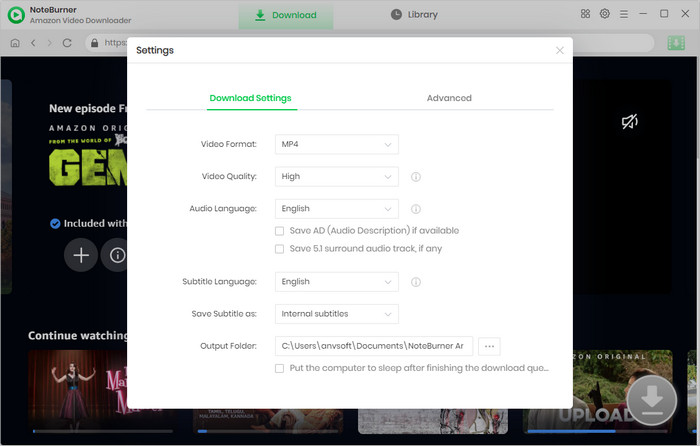
NoteBurner Amazon Video Downloader incorporates an Amazon Prime browser, allowing users to operate the software just like they would on the original platform. You can now search for the video that you want to download. Open the official site of Amazon Prime Video on any browser, find the video you want to download, and copy its name on the video's detail page and paste it into search box. The program will automatically present the search result and offer the download option for you.
It is suggested that you can check if the video can be played on the official website. If the video cannot be played, the result you searched for will be unavailable.
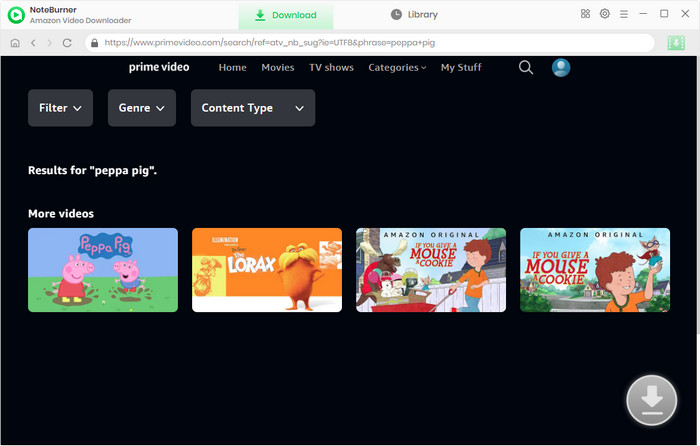
When you click on the video thumbnail, you'll be directed to the video's details page, and the download button in the lower right corner will transform into a green color. Then you can choose the advanced settings in the corresponding window before downloading the videos.
To initiate the download of a TV show, you should begin by selecting the ![]() icon, which will trigger a pop-up window. Within this window, you can make your choices regarding titles and seasons. Following this, you can access the Advanced Download window by selecting the Advanced Download icon located in the lower left corner. Here, you can specify the video quality, subtitle language, and audio track.
icon, which will trigger a pop-up window. Within this window, you can make your choices regarding titles and seasons. Following this, you can access the Advanced Download window by selecting the Advanced Download icon located in the lower left corner. Here, you can specify the video quality, subtitle language, and audio track.
To initiate the download of a film, you can open the Advanced Download window by selecting the ![]() icon.
icon.
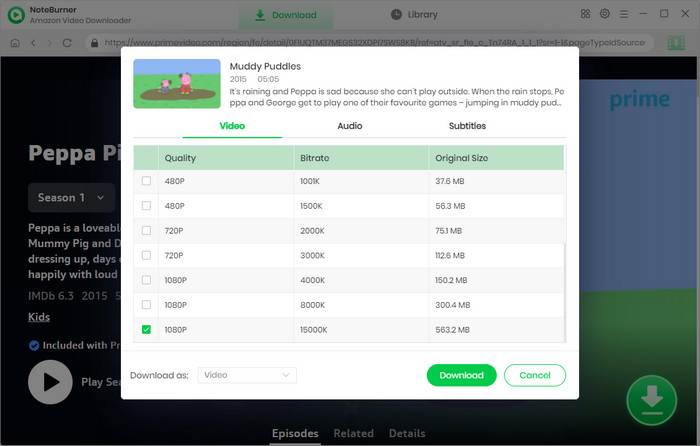
Now, you can click the Download icon to start downloading the video. NoteBurner Amazon Video Downloader will automatically download the video to the folder that you have selected before in Step 2. When it is done, you can check the downloaded video by clicking the Library and locate the video by clicking the file icon. Now, the video is successfully downloaded from the web browser.
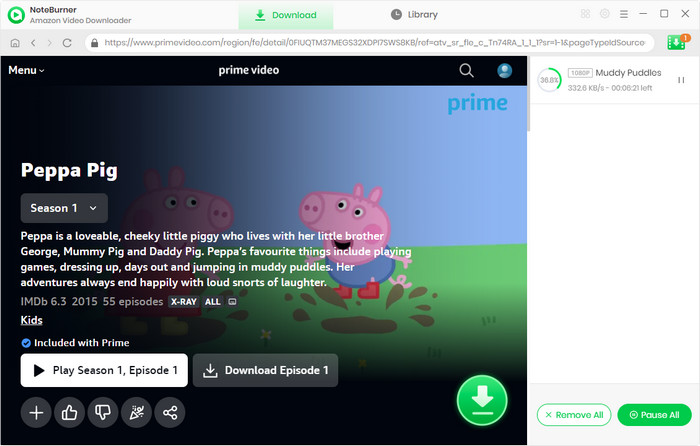
Having downloaded Amazon Video from the web browser, you can no longer worry about the restriction of Amazon and enjoy the videos on different devices without time limits now. We believe that NoteBurner Amazon Video Downloader is what exactly you need. Install it to your computer now!
Note: Only the first 5 minutes of each video can be downloaded with trial version, please purchase a license to enjoy the full video. It is suggested that to download the trial version and have a test before purchasing it.
 What's next? Download Amazon Video Downloader now!
What's next? Download Amazon Video Downloader now!
Want to improve the clarity of your video? AVCLabs Video Enhancer AI comes in handy. It's a powerful AI video enhancer that can upscale the resolution of videos by applying the power of AI technology. This AI-based video enhancer uses the deep-learning-based super-resolution technology to upscale videos from 480p to 1080p, 720p to UHD, and from 1080p to 4K.