

Amazon Prime Video is a platform second to Netflix that offers streaming and rental services. Lots of people would download videos for offline watching. However, if you want to watch high-quality videos, the storage that the videos take must be larger. The more you want to download, the more space will be taken. The storage of devices is limited and if it is taken too much, the functions of your devices will be greatly influenced.
To solve this problem, many of them will buy an SD card and transfer files to the SD card, reducing the stress of their device storage. However, as Amazon only allows its users to download videos in the internal application, it seems to be impossible for Amazon users to download Amazon video to an SD card. Don’t worry, here we can introduce you a powerful video tool called NoteBurner Amazon Video Downloader, which can help you download Amazon video as a local file, thus you can transfer the video to an SD card or any other device.

NoteBurner Amazon Video Downloader is a professional video download tool specially designed to help users download videos from Amazon Prime Video. The program is designed to be user-friendly, making the operations easy and convenient for users. It enables users to download movies and TV shows in different output qualities (from 240P to 1080P), and the downloaded videos can keep all multilingual subtitles and audio tracks. There are two types of output formats for you: MP4 or MKV. The batch download mode is also provided for you to save time. If you encounter any problem during use, there is a free support team for you, and free updates will be released after the problem is solved.
Here we will teach you to download Amazon Video to SD card. To better follow the tutorial, we strongly suggest that you can install NeteBurner Amazon Video Downloader on your computer first. You can download the program on both Windows and Mac computers.
First, launch NoteBurner Amazon Video Downloader on your computer. Register for the program with the registration code. After that, if this is your initial experience with it, you will need to select the region beforehand.
Selecting "Sign In" will bring up a login page that requires you to input your Amazon account login information. Please log in as required.
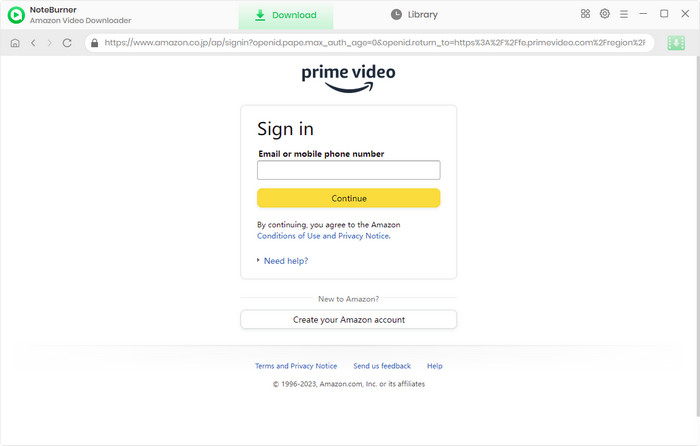
Next, you can set the output settings in the Setting window as needed. You can click the  button in the upper right corner to open the corresponding window. You can choose the Video Format, Video Quality (from Low to High), subtitle format, etc. The storage that the downloaded videos take varies according to the output quality.
button in the upper right corner to open the corresponding window. You can choose the Video Format, Video Quality (from Low to High), subtitle format, etc. The storage that the downloaded videos take varies according to the output quality.
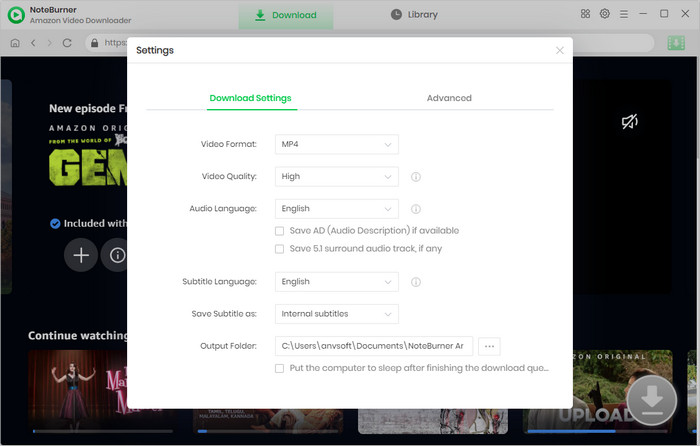
Through the inclusion of an Amazon Prime browser, NoteBurner Amazon Video Downloader provides users with a familiar interface and functionality, replicating their experience on Amazon Prime. Clicking on the magnifying glass icon at the top right will instantly show a search bar. Then you can now search for the video that you want to download. You can enter the name of the video into the search box. NoteBurner will automatically search for the video and list all the related results for you.
It is suggested that you can check if the video can be played on the official website. If the video cannot be played, the result you searched for will be unavailable.
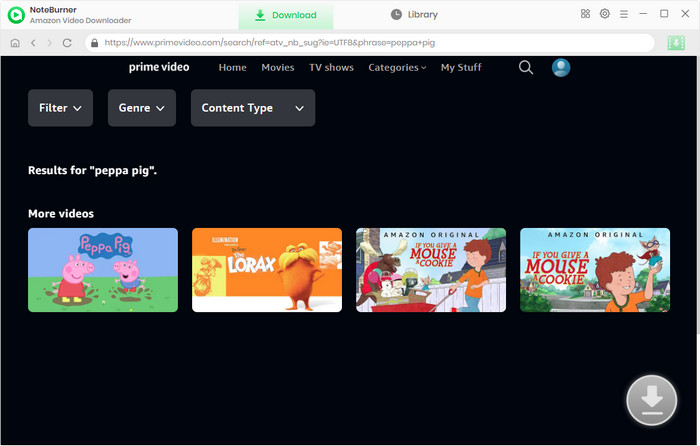
Tap the video's thumbnail, and you'll be led to the video's details page. Concurrently, the gray download button in the lower right corner will become green. Now, you can choose the advanced settings in the Advanced Download window before downloading the videos.
If you want to acquire a TV show, start by clicking on the ![]() icon. This action will prompt a pop-up window to appear, allowing you to select your preferred titles and seasons. Afterward, access the Advanced Download window by clicking on the Advanced Download icon situated in the bottom left corner, where you can customize the video quality, subtitle language, and audio track.
icon. This action will prompt a pop-up window to appear, allowing you to select your preferred titles and seasons. Afterward, access the Advanced Download window by clicking on the Advanced Download icon situated in the bottom left corner, where you can customize the video quality, subtitle language, and audio track.
When attempting to acquire a movie through download, you can access the Advanced Download window simply by clicking the ![]() icon.
icon.
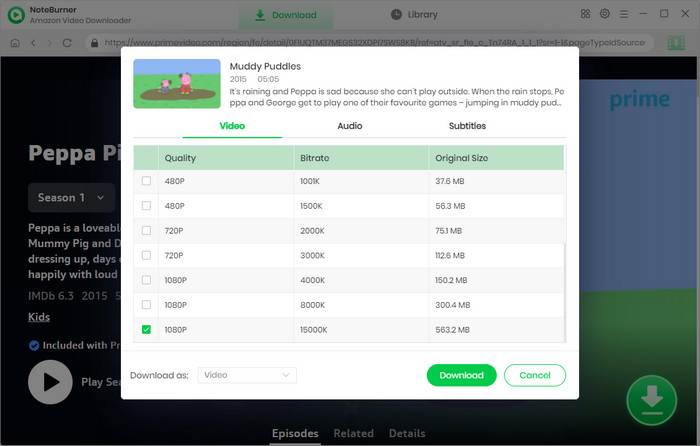
The last thing is to click the Download icon to start downloading the video. NoteBurner Amazon Video Downloader will automatically download the video to the folder that you have selected before in Step 2. When it is done, you can check the downloaded video by clicking the Library and locate the video by clicking the file icon. Then you can transfer the video to your SD Card and watch them offline.
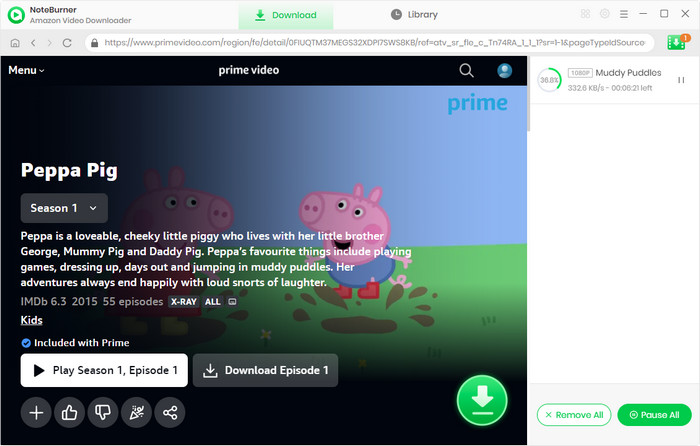
Downloading Amazon video to an SD card is a convenient way to save storage. To do this, NoteBurner Amazon Video Downloader is absolutely the best choice for you. With this program, you can get rid of all restrictions of Amazon and transfer the downloaded videos not only to an SD card but also to any other device. Install it and have a try now!
Note: Only the first 5 minutes of each video can be downloaded with trial version, please purchase a license to enjoy the full video. It is suggested that to download the trial version and have a test before purchasing it.
 What's next? Download Amazon Video Downloader now!
What's next? Download Amazon Video Downloader now!
Want to improve the clarity of your video? AVCLabs Video Enhancer AI comes in handy. It's a powerful AI video enhancer that can upscale the resolution of videos by applying the power of AI technology. This AI-based video enhancer uses the deep-learning-based super-resolution technology to upscale videos from 480p to 1080p, 720p to UHD, and from 1080p to 4K.