

YouTube is the most popular online video-sharing platform around the world, almost everyone watches videos on YouTube these days. But when the topic of downloading YouTube videos comes up, you may get puzzled. Because the YouTube download feature is only available in some locations and you need to become a YouTube Premium member if you want to use the download feature. Even though you are a Premium member and can download videos, this feature still has some inconveniences. The downloaded videos will be available for up to 48 hours. After that, you'll need to reconnect your device to a mobile or Wi-Fi network every 48 hours. Reconnecting will allow the app to check for changes to the video or its availability.
Luckily, there is a comprehensive downloader that provides a straightforward solution to help you to grab videos from YouTube - even if you are not a YouTube Premium member. The downloader is NoteBurner YouTube Video Downloader, a useful tool with a handy and intuitive interface that can be easily adjusted even by beginners. With NoteBurner, the downloaded videos won't expire and will be saved on your local drive or other devices forever. The following is the guide about how to use NoteBurner YouTube Video Downloader, let's keep reading.

NoteBurner YouTube Video Downloader is one of the excellent options to help users save YouTube videos on their own devices. The program provides you with effective high-quality video downloads, and you can easily download your favorite videos in MP4 or MKV format without any hassles. NoteBurner offers a high-speed and stable downloading service. You could download your desired videos in bulk with just one click. It is worth mentioning that it is equipped with an advanced searching mechanism, which enables users to add videos by copying & pasting the link from YouTube or entering the keywords of the video. With no ad traps, no bundled program, and no extra fee, this program is devoted to helping you download videos and music from YouTube for free.

Video Quality: NoteBurner YouTube Video Downloader can download videos up to 8K (4320P) quality. Of course, it is still depending on the original video quality. If the video was uploaded in standard definition, it won’t be available to download in high definition. And please note that the larger resolution videos will dramatically increase file size and take much more time to download.
Let's learn how to use NoteBurner to download YouTube video. Please download NoteBurner YouTube Video Downloader first before getting started. Below are the steps:
Run NoteBurner YouTube Video Downloader on your computer first. To search your video, you can directly copy the YouTube video link and paste it into the bar, then press "Enter" button on your keyboard. Or you can also enter the keywords to search for the videos.
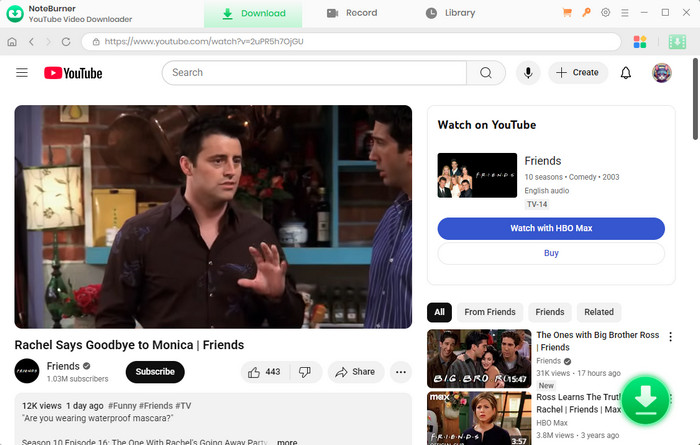
Next, tap the Settings icon (on the upper right corner) to customize the output settings. At this window, you can choose the video quality from low to high, choose how many videos you can download at one time, and choose the output folder.
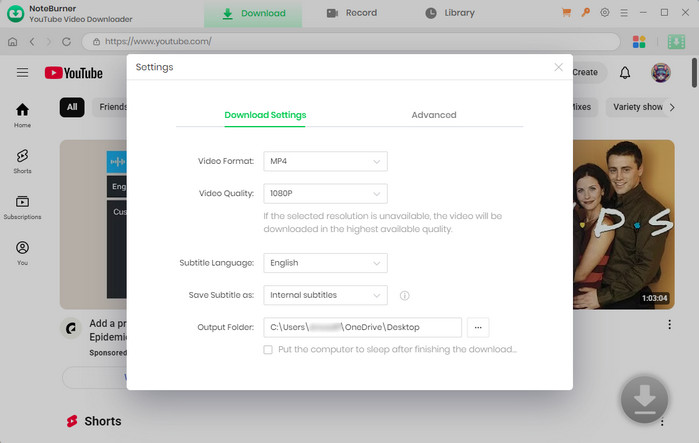
NoteBurner YouTube Video Downloader provides an Advanced Download window that allows you to further select the output format for the video you want to download. Just tap the ![]() icon. From here, you can choose to download audio in M4A or WebM format, and download video in MKV or MP4 format.
icon. From here, you can choose to download audio in M4A or WebM format, and download video in MKV or MP4 format.
If you want to download a video, you need to choose Download as Video in the bottom left corner. Also, you can select the audio and subtitle options in their corresponding columns. If you want to download an audio file, you can choose Download as Audio. You cannot select options in the Video and Subtitle columns. NoteBunrer also allows you to download subtitles as separate files. To do that, simply choose Download as Subtitles.
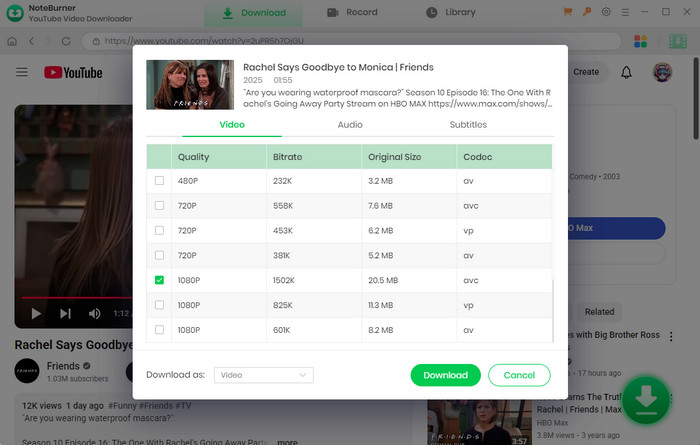
It's time for the final step, directly click the Download icon to start downloading your video. Your video will be downloaded with a super-fast speed.
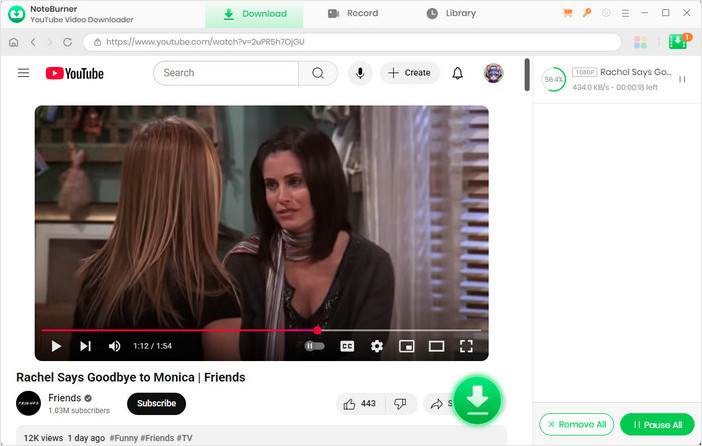
After the video has been downloaded, you can find it by clicking the "Library" button. The audio or video will be saved in your computer forever, and you can transfer the downloaded audio/video to any other devices for playback offline.
As everyone knows, YouTube offers various types of videos that you can find according to your preferences. And it becomes important to choose a reliable and comprehensive downloader, a good downloader can help you get videos from YouTube easily. Undoubtedly, NoteBurner YouTube Video Downloader is the best free program of its kind. Using NoteBurner, you'll never have to worry about YouTube videos not being downloaded anymore!