

 >
Resources >
iTunes Video Tips >
>
Resources >
iTunes Video Tips >
iTunes is a popular media player available on personal computers running macOS and Microsoft Windows operating systems. Besides, users can purchase or rent movies, television shows and etc. on iTunes so that they can choose, pay and view whatever they like with iTunes only. However, because of DRM restriction, iTunes movies - both purchases and rentals, can’t be downloaded to our local computer for offline watching. We are limited to play iTunes movies with iTunes or Apple devices. Is there any way to break it through? This tutorial is going to show you a quick and easy way to download your iTunes movies to your computer (Mac/Windows) step by step.
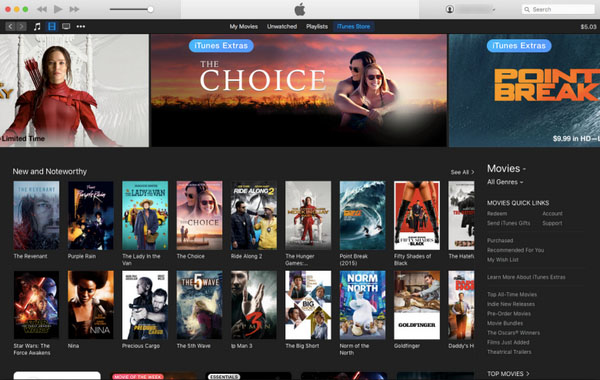
It’s the DRM that prevents us from downloading iTunes movies to our computer. Therefore, as long as we find an efficient way to remove its’ DRM, we can easily save movies from iTunes to our local Mac or PC. Next we are going to introduce a popular iTunes movies downloader – NoteBurner M4V Converter Plus and guide you on how to download movies from iTunes with details.
NoteBurner M4V Converter Plus is a professional DRM removal tool for iTunes purchased & rental movies, which can easily convert M4V videos to popular formats, such as MP4, MOV, AVI and etc. Over the years, it is well acknowledged by its’ stable performances and excellent after-sales service.
NoteBurner M4V Converter Plus supports both Windows and Mac OS. Next we will take preferable Windows version as an example to show you the best way to save iTunes purchased movies to local PC. Here we go:
Click button "Add Movies" on the upper left or in the middle of the interface. A pop-up window will show you all your downloaded movies in iTunes. Tick the movies you want to download to your PC and then press "OK".
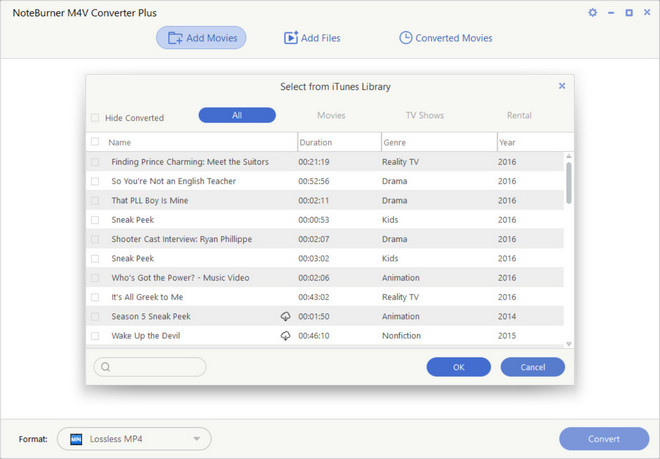
Click the inverted triangle on the bottom-left corner. Here you can select output formats (MP4, MOV, AVI, iPhone, Apple TV, Chromecast, etc) and customize the output path for your target iTunes movies to be downloaded.
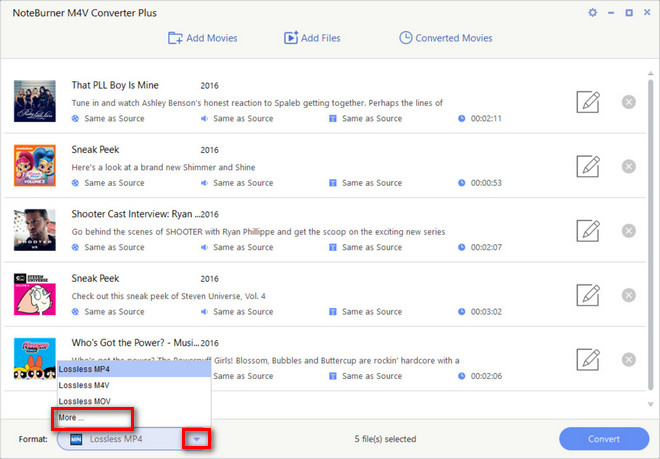
Note: "Lossless MP4" is highly recommended to be chosen as the output format as it can reach as fast as 20X conversion speed.
Click the button besides the inverted triangle (see the pic above) and the program will start downloading and saving the selected iTunes movies to your local PC.
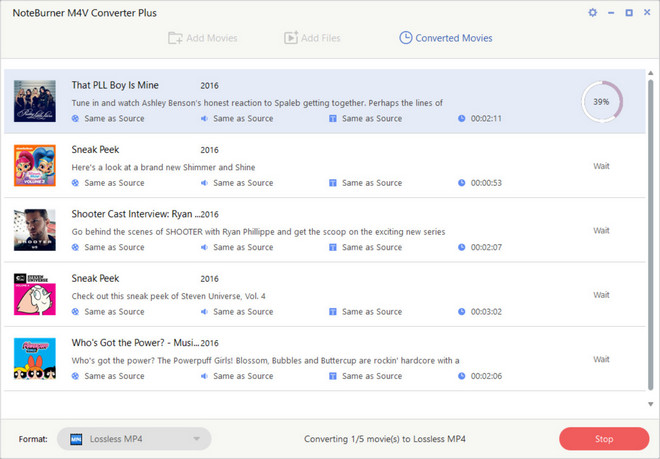
When the conversion is done, you can find the downloaded iTunes movies by clicking the button "Converted Movies" on the upper right or directly going to the output folder you set in previous step. Now you can play iTunes movies offline on your local computer whenever you want.
Want to watch classic '80s or '90s movies but the video quality is blurry? AVCLabs Video Enhancer AI has got you covered. Video Enhancer AI is equipped with powerful algorithms and an AI engine to process your videos by automatical denoising, color correction, deinterlacing, brightness adjustments. With it, you can easily upscale the low-resolution videos to high-resolution (720p, 1080p, 4K, and up to 8K).
 what's next? Download NoteBurner iTunes DRM Video Converter now!
what's next? Download NoteBurner iTunes DRM Video Converter now!